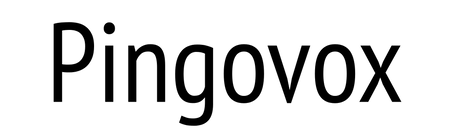Mind mapping software is a visual note-taking tool that helps in exploring ideas and complex information. It is used to organize information, brainstorm new ideas, connect concepts, and generate insights.
Mind maps are the best tools for visual thinkers. This is because it allows you to use your mind’s natural way of thinking, which is more visual in nature. Mind mapping can be used for a number of purposes such as problem-solving, idea generation, project management and planning, etc.
Additionally, it also helps in organizing thoughts and ideas by structuring them visually. If you are thinking about using mind mapping software in your business but don’t know where to start from, then this article will guide you through the entire process of using this kind of software for your business.
A mind map is a diagram that helps to organize information. It’s made up of an image in the center and branches radiating from the center, with each branch representing ideas connected to the center.
In this guide, we explore what mind mapping is and its applications. We also share 21 of the best mindmap software available.
Mind Mapping Software – Introduction
Mind mapping software is a brainstorming tool that helps you take notes and turn them into organized diagrams. It’s used for everything from writing down ideas for your next book, creating project plans or to-do lists, outlining presentations and even helping you with studying.
A mind map is an easy way to organize complex information. The technique is based on the human brain’s ability to think in nonlinear ways, associating concepts with one another rather than following a strict sequence of information.
By creating a mind map, you record your thoughts in a structured way that allows you to connect concepts intuitively in all directions rather than having to write them in linear order (like in an outline or list). This lets you see the big picture of what you’re thinking as well as zoom in on the details when needed.
Mind maps are also very visual which makes them easier to read and more fun to create. If you’re tired of using text-based tools like Microsoft Word, PowerPoint or Google Docs for your note-taking, mind mapping software can be a great alternative.
What is the Best Mind Mapping Software?
Mind mapping is one of the best ways to capture your thoughts and bring them to life in visual form. Beyond just note-taking, though, mind maps can help you become more creative, remember more, and solve problems more effectively.
If you’re brand new to mind mapping, check out our Beginner’s Guide to Mind Mapping first. Once you’ve got a handle on the basics, you’ll be ready to choose a mind mapping tool that best fits your needs and style.
There are many different tools available for creating mind maps: some are free, some are paid; some are simple and easy to use, while others offer advanced features and flexibility; some let you only create mind maps while others allow you to do much more. With so many options available it can be hard to decide which tool is right for you.
To make things easier, we’ve created this guide to the best mind mapping software. We’ll cover everything from free apps that run in your browser (great for getting started quickly) to powerful desktop software packed with features that will help you take your mind maps to the next level.
1. Cacoo
Cacoo is a user friendly online drawing tool that allows you to create a variety of diagrams such as site maps, wire frames, UML and network charts. With Cacoo you can collaborate in real-time with friends, colleagues and clients.
Cacoo provides a range of templates for creating flowcharts, mind maps and other types of diagrams. You can also upload your own images, add links and notes to your diagrams. You can choose to keep your diagrams private or share them with the world using the sharing options.
Cacoo is available in both free and paid versions. The free version allows you to create unlimited diagrams but limits the number of collaborators per diagram to two (you can however invite as many people as you want).
The paid versions range from $4.95/month for individuals with multiple collaborators per diagram to $20/month for teams with unlimited collaborators. Cacoo is an online drawing tool that allows you to create a variety of diagrams such as site maps, wire frames, UML and network charts.
With Cacoo, you can easily make professional drawings from templates. We have a wide selection of templates including business presentations, wireframes, mind maps, seating arrangements and more. You can also create your own custom templates.
Features
Cacoo Features: Easy to Use Focus on creativity, not on learning complex tools. Real-time Collaboration Multiple people can work together on diagrams at the same time.
Diagram Templates Choose from a variety of built-in templates and sample diagrams. Embed Diagrams in Web Pages Embed Cacoo diagrams in your web pages easily by pasting an HTML snippet.
Mobile Accessibility (Premium) Create and edit your diagrams on your tablet or smartphone while you’re away from your desk with the iOS and Android apps.
Pros
Cacoo Pros Real-Time Collaboration In Cacoo you can work on your diagrams simultaneously with your team members in real-time. You can see who’s editing in a diagram and even chat with them! Share Your Diagrams Publicly or Privately Share your diagrams publicly or privately, as works for you.
You can even set a password on your private diagrams to get extra protection. Comments for Better Communication With our comments feature, you can easily provide feedback or give instructions on diagrams. Just add @ to mention someone and they will receive an email notification.
2. Milanote
Milanote is the Pinterest of creativity. Its minimal interface makes it easy to drag and drop images, icons, text, files and links into boards you can share with others.
Milanote was created by the same team that brought you note-taking app Evernote, but the two are very different tools. While Evernote helps users organize information and ideas into notes, Milanote lets users organize their thoughts visually.
Milanote features a simple drag-and-drop interface that runs in your browser or as an iOS app. You can store everything from images to web pages to text on your boards, which organizes everything into a visual format so you can see at a glance how it all fits together.
Users can also create workflows with the tool’s “to do” feature, which turns each task into its own column in your boardMilanote is a visual productivity tool for creative work. It’s a place to collect your research, organize your ideas and take notes on what inspires you.
Features:Collect inspiration from anywhere and organize it visuallyShare boards with your teamAdd links, files, photos and videos to your note
Features
Organize all your visual ideas in one place. Collect images, video and files from around the web and organize them into boards. Create moodboards, Pinterest-style pinboards, research boards and more.
See how others are using Milanote to get inspired. Beautiful, simple design There’s no need for distractions when you’re creating. Milanote is built around beautiful full screen images so you can focus on what matters — your ideas.
Write notes and add content directly to your images. Images are a great way to capture abstract ideas, but sometimes you need a few words too. Write notes directly on top of images or add links, quotes and other useful information to your boards.
Pros
MILANOTE PRO Milanote Pro helps you and your team work together: – Unlimited collaborators – Unlimited projects – Unlimited storage space – Password protect projects – Export as PDF or ZIP – Upload custom fonts & logos
3. Padlet
If you are not familiar with Padlet, it is an amazing tool that can be used for so many things, from collecting students’ feedback, to having a discussion board of all sorts. It is easy to use and teachers can customize their padlets by adding images, videos and links.
So today I am going to share with you some ideas on how you can use Padlet in the classroom. Padlet is an excellent tool for students and teachers to create a digital portfolio. This can help students organize their work, or provide a place for teachers to organize their lessons.
Padlet can be used as a virtual bulletin board. You can upload files such as images, documents, and videos.
It is also easy to share the padlet with your class. You could have your students collaborate together on a project, or have them post answers to a question on the padlet. If you are looking for an alternative to google slides, this may be a great option!
Features
While Padlet is extremely intuitive and easy to use, you might want to check out some of these tips, tricks, and hidden features. Things you can do with Padlet: Create a poll, or ask a question** Edit who can view and edit your wall* Add images from Google Drive, Dropbox, or from a URL** Add a page break** Add a PDF file** Insert an image from the web or upload your own** Add a YouTube video (simply paste the link)** Customize the colors of your padlet** Change fonts in the text editor** Make the background of your padlet an image (upload your own!)** ke your padlet password-protected or private**
Pros
There are many benefits to using Padlet. Some of the pros include: It is easy to use.
You can create a Padlet without having to sign up for an account. You can customize your wall’s layout and background color.
Users can upload videos, photos, and documents to the walls they create. Padlet walls can be shared easily with others through social media, email, or a link.
4. XMind
XMind is the most professional and popular mind mapping tool, designed for brainstorming, note taking, project planning, etc. XMind is a highly usable mind mapping software that keeps you focused on your ideas and easily manages them.
You don’t need to worry about how to organize your ideas anymore. XMind provides you with a clear visual thinking space, where you can organize your thoughts freely.
What is XMind? XMind is a brainstorming and mind mapping application. It provides a rich set of different visualization styles, and allows sharing of created mind maps via their website.
XMind Features:
XMind, a full-featured mind mapping and brainstorming tool, designed to generate ideas, inspire creativity, brings you efficiency both in work and life. XMind is cross-platform and supports Windows, Mac OS and Linux systems.
Get started with XMind for free in three simple steps: Download Xmind for free on your platform. Run the installer and follow the on-screen instructions to install XMind. Launch XMind through Start Menu or Dock (Mac) when installation complete.
Features
Mind Mapping Mind mapping is the most widely-known feature of XMind. It helps you to clarify your thoughts, manage complex information, run brainstorming and get work organized.
Brainstorming XMind has Brainstorm Mode which is specially designed for brainstorming. It provides attractive templates, enabling you to structure your ideas easily and effectively.
Gantt View Gantt chart is a very useful tool for project management. XMind introduced Gantt view in version 8 to help you better track the progress of your projects and manage schedules obviously.
Presentation Mode Presentation mode is another great feature of XMind. It allows you to present your ideas smoothly and flawlessly in front of your audience with just one click.
Pros
We asked real XMind Pros to share their thoughts and experience with XMind Pro. I am so happy with the new version, I am a big fan of your app, keep the good work! It’s a great tool for brainstorming and mind mapping.
I really like the new interface and I think that the dark mode is very good! This is a great tool for organising my thoughts and managing projects. I couldn’t be happier with it!
5. Coggle
Coggle is a free online tool for creating and sharing mindmaps and flow charts. It works online in your browser: there’s nothing to download or install.
Create your ideas, quickly Making a mind map with Coggle couldn’t be simpler. Create your own branches and sub-branches, add notes, images, links and files, then share them as easily as you would an email.
Stylishly simple Coggle has been designed to give you an uncluttered work area where your ideas can shine through. We don’t think mind mapping should need a manual, so we’ve kept our interface clean and direct.
You can always get the help you need by using the ‘?’ icon in the top right corner of any page. Coggle is a tool for creating collaborative mind maps. Mind maps can be used to quickly organise your thoughts, or to collaborate with others online.
To make a new mind map: Click the title of this page, then click “Edit”. Click on the name of this page, then click “Create New”.
You can share your mind map with others by sharing the URL, or you can save it to your Coggle account and use it later.
Features
Drag and drop to move branches around. Automatically hides itself when not in use. Automatic positioning. No need to worry about manually aligning your branches, Coggle does all the hard work for you.
Drag and drop to move branches around. Automatically hides itself when not in use. Automatic positioning. No need to worry about manually aligning your branches, Coggle does all the hard work for you.
Drag and drop to move branches around. Automatically hides itself when not in use. Automatic positioning. No need to worry about manually aligning your branches, Coggle does all the hard work for you
Pros
Coggle Pro is a premium subscription for individuals and teams. Paid Coggle accounts are required to create private diagrams and sub-diagrams, and to use the shared folder feature.
Individuals with paid accounts can add up to 5 team members to their shared folder. Team account users can collaborate on unlimited private folders, with unlimited diagram and sub-diagram creation.
The owner of a team account, who is usually also the person who pays for the subscription, is known as the admin. The admin has full control over the team’s members and settings, including billing information.
6. Mindomo
How to Create a Mind Map in Mindomo
- Click on the “New Map” button that appears on your login screen, or if you are already logged in, click on the “New Map” button from the top menu.
- You will be prompted to enter a map title and description; after you are done click on the Create button.
- A new tab will appear with a central topic named “Untitled”. To edit it, simply click on it, then type in a title for your map.

- To add another topic to your map, click on the “+” icon from the toolbar or simply press Ctrl+Enter.
- To add a main topic, press Shift+Enter or click on the “+” icon from the toolbar while pressing the Shift key at the same time.
- To change the hierarchy of a topic, press Tab or Backspace while selecting it (Shift+Tab moves up topics under a main topic).
Features
Mindomo is a collaboration tool for brainstorming, planning and knowledge management.
Features Free Mobile App Collaboration with your team on the go is at your fingertips. Download Mindomo Desktop App for Windows, Mac or Linux, iPhone and Android mobile devices.
Unlimited Maps and Topics o limits. Create unlimited maps, topics and subtopics in our desktop apps. Brainstorming Tools Use the brainstorming tools like spider diagram, mind map, concept map or outline to organize your ideas visually.
Private & Public Maps Have complete control over your private and public maps. Keep them for yourself or share them with anyone you want. Pros
Mindomo Pros Mindomo is a good tool for creating web mind maps. It suits every user, whether they are professional or novice in this field. This software has a lot of advantages and some of them are listed below:
Simple to Use: This is one of the main advantages of Mindomo. In just few steps users can get started with this tool without any problem or complication.
Flexible: There are a number of elements which can be added to the map through this software and it also provides a number of options for sharing the map. Collaboration: This tool creates map faster than others because it supports collaboration which means that people from different locations can work on the same map at the same time and can add their own ideas to it.
Integration: The biggest advantage of Mindomo is that it allows its users to integrate other tools like Google Drive, Dropbox etc into their account so that they can manage their work effectively.
7. Canva
Canva makes design amazingly simple (and loads of fun). Create beautiful designs for work, school and play in minutes with Canva – no design skills or complex software needed.
Whether you need an Instagram story or post, Facebook header, free logo maker, photo collage, wedding invitation maker, card maker, poster maker, banner maker or email header creator — Canva is an all-in-one graphic design app that allows you to produce eye-catching graphics on the go. Create a new design or open an existing one and edit it in seconds on your phone. Make your photos look amazing and wow your friends with your creativity!
Features: Photo editor: Enhance your pictures with the help of our easy photo editing tools like filters and effects, overlays and more. Create a pic collage using our grid tool or collage maker and frames. Or use the freestyle mode to create a photo collage any way you want!
Upload as many pics as you want to make a big photo collage. Share your photo collage on social media and stand out from the crowd! Poster maker: Posterize anything you want with our easy poster templates – just add text and adjust as you wish!
Logo Maker & Logo Creator
Features
Features: Templates: Instantly design stunning graphics with our built-in templates. Choose from over a million professionally designed layouts to find the perfect fit for you. Photos: Should a picture paint a thousand words, we’ve got over a million professional stock photos to choose from.
Elements: From lines and shapes to backgrounds and text, we’ve got hundreds of elements you can add to your design. Icons: Choose from thousands of icons to help you visually communicate any message.
Charts & Graphs: Easily represent data with our beautifully illustrated charts and graphs. Fonts: Handpicked fonts for every occasion. Try out one of over 400 fonts from the latest serifs to stunning script typefaces.
Shapes: Add a geometric element by incorporating our range of shapes into your designs. We have everything from circles and triangles to hearts and stars. Backgrounds: Your design can be in plain sight or hidden in plain sight by choosing the perfect background for your message.
From textures and patterns, to hand drawn illustrations and more, Canva has an extensive library of free and premium backgrounds for you to choose from.
Pros
The Canva Pro account is a professional account designed for businesses looking to create branded content. Here are some of the benefits of using Canva Pro: Collaborate with your team by setting up an office and sharing designs
Use hundreds of beautiful fonts and thousands more icons and illustrations Upload your own images and logos to add to designs Save time with templates for social media posts, presentations, business cards and more Unlock 10 GB storage for all your assets (photos, logos and elements) Save designs as templates for future use
8. MindMeister
MindMeister is an online mind mapping program that allows you to create, share and present your mind maps. It’s a great way to organize ideas and information for projects of all sizes.
For example, if you were planning a trip to Paris, you might create a mind map with the topic “Trip to Paris” in the center. From there, you could add multiple subtopics such as “hotels,” “restaurants,” “discuss with friends” and so on.
You can expand each subtopic by adding even more topics in branches off the central one. In this way, a mind map functions like a tree, but instead of exploring different branches in sequence, you can see everything at once.
MindMeister also lets you add images and notes; insert links and attachments; export your project as a PDF document or image; print it out; and more. You can even collaborate with others on projects in real time (if they are MindMeister users).
MindMeister is a cloud-based mind mapping software that allows real-time collaboration and lets users share, edit and present their mind maps online. MindMeister is the leading online mind mapping tool. It helps you capture and clearly visualize your thoughts, organize complex information and manage projects more efficiently.
Features
The MindMeister mind map editor is packed with powerful functionality. Here’s a quick overview of the most important features: Mind Maps and Outline Views You can either create mind maps or outline lists.
Collaboration in Real-Time Use the real-time collaboration feature to work on your mind maps together with friends and colleagues in a shared online workspace. Presentation Mode Turn your mind map into a presentation using our integrated presentation mode, which allows you to navigate through nodes in full screen and share it with your audience.
Embedded Media Files and Links Integrate images, videos, documents, links and other external media into your mind map.
Pros
Pros: The interface is intuitive and straightforward. The features are easy to use. The user experience is excellent.
It has a good price. It has a mobile app, so you can create new tasks and edit your plans while on the go.
It integrates with other applications and services (Trello, Slack, Google Drive, etc.) Collaboration features are useful, particularly in mind mapping contexts.
9. Stormboard
For the past few months, my company has been working with a marketing agency that specializes in email campaigns. One of the things they do is test different subject lines on campaigns to see which gets the best response. They’re working with a tool called Stormboard.
Here are some of the things I learned when I went looking for Stormboard information: Stormboard is a social listening tool that lets you have conversations with customers about your brand by using a variety of social media channels, including Facebook, Twitter and LinkedIn. You can also use mobile devices like phones and tablets to access it.
Among the features you can use: Search for keywords like “your brand name.” It will show you people’s tweets reacting to your brand and customer service matters, like complaints and complaints with specific brands.
You can use this information to see what types of customer service questions or issues people are tweeting about. You can also see how many people are saying positive things about your brand and what percentage of those tweets contain your brand name.
It will show you who’s talking about your brand on Twitter. It will give you their profiles as well as their networks so you can dig deeper into their influence.
Features
If you need to brainstorm ideas, plan projects, or manage processes, Stormboard delivers the tools you need to be successful. Boards Storms are organized into Boards so they are easy to find. Each board can have as many storms as you want in them.
Templates Use templates to create storms that have a similar structure or follow a specific process. There is no limit on how many templates you can create! Passwords and Security Set passwords for your board so nobody will be able to access it without permission.
You can also set passwords for individual storms. For more information on privacy settings, visit our Privacy Page Viewing Options You can choose how you want to view your storm: grid layout with sticky notes, list view, timeline view, or swimlane view!
Pros
Stormboard Pros Stormboard Pros is designed to help you take your brainstorming and collaboration efforts to the next level. We’ve designed this software with a variety of features that can meet the needs of businesses and organizations of any size, including:
Unlimited boards, templates, and participants Full branding and customization Integrations with Slack, Microsoft Teams, Trello, Jira Cloud, Google Drive, OneDrive for Business and more! API access for developers Enterprise level security
10. SimpleMind
SimpleMind is a free and easy mind mapping tool that helps you think visually and logically. It’s fun to use and can help you organize ideas, structure your thoughts, brainstorm new projects and processes, or even manage your shopping list.
SimpleMind for iOS is a free download and comes with a full set of features. No need to purchase anything in-app. We all use different tools to keep our lives organized, but there are times when we just need something simple – like SimpleMind.
SimpleMind allows you to visualize your ideas in a way that facilitates the creative process. You can create mind maps based on your specific topic of interest, and add more detail as your project advances. The app provides a plethora of templates to choose from, including blank maps, task lists, decision trees, meeting notes, timelines, and much more.
SimpleMind also offers the ability to connect multiple topics on screen via arrows that link one idea to another. This creates an easier way to follow information hierarchies as they happen throughout your thought process.
You can export and share your mind maps by emailing them directly from the app or sending them to a cloud storage service like Dropbox or Google Drive (premium feature).
Features
SimpleMind Features SimpleMind Desktop Pro is the most advanced version of SimpleMind for Windows. It contains all features of SimpleMind Desktop Free, plus the following: Edit on multiple Mind Maps simultaneously Print to PDF and image files in high resolution (e.g. for presentations) Automatic layout option Add notes to topics for additional information.
Export to Freemind (.mm), MindManager (.mmap) and text outline (.txt) format Export to Excel (.xls) and Open Office Calc (.ods)* Drag & drop any files, folders or text onto your Mind Map to create new topics (Windows 7+) Import FreeMind files (.mm)**
Pros
SimpleMind Pro is a world leading mind mapping tool on iPad and iPhone. It’s great for brainstorming, note taking, organizing, goal setting, project planning, etc.
SimpleMind is the world leader in cross platform Mind Mapping tools. More than seven million people across the world use our award winning mind mapping tool on Windows, Mac, iOS and Android.
SimpleMind for iPad/iPhone requires iOS 11 or higher. SimpleMind for Mac requires macOS 10.13 or higher. What’s New: – Fixed an issue with “Show Toolbar” option in the View menu that could cause SimpleMind to crash when opening certain files.
11. SmartDraw
SmartDraw helps anyone create great-looking visuals in minutes. SmartDraw’s automated drawing technology provides more than 4,500 templates and examples to help you get started quickly. No artistic talent or software expertise is needed or required.
Just choose the type of visual you want to create — flowchart, diagram, floor plan, org chart, etc. — and then add your own text and clip art if needed. SmartDraw does the rest!
If you’re not entirely sure where to begin, use a template for your industry or application. Each template has been designed and built by professionals who know what it takes to make your particular project shine.
If you like, customize the colors and fonts to match your organization’s look and feel or use our free clip art library to include symbols and other graphics that help tell your story visually.
Use SmartDraw on any device with an internet connection to enjoy a full set of features, symbols, and high-quality output. You’ll always have everything you need right at your fingertips. “SmartDraw is an incredibly powerful tool that can be deployed by any size business.”
Features
SmartDraw Features SmartDraw is the easiest, most powerful diagram maker on the market. Here’s why you’ll love it: The World’s Most Powerful Diagramming Toolset SmartDraw includes over 4,500 templates and more than 34,000 symbols for making all types of diagrams.
The variety and flexibility are unparalleled. Choose from a huge range of flowcharts, organizational charts, mind maps, UML diagrams and more. Use Templates or Start from Scratch Start with a template or create your own diagram from scratch using our easy to use formatting tools.
Drag-and-drop shapes and connectors onto your page and add text using our intuitive text editor. SmartDraw makes it easy to move your entire diagram around the page—just drag any element to reposition the whole thing.
Share Your Diagrams with Anyone SmartDraw makes it easy to share your work with others in Microsoft Office®, Google® Docs, PDFs, presentations and more. Collaborate in real time or share instantly as an email attachment or by sharing a link—no download required! You can even view and edit your diagrams from SmartDraw’s mobile apps for iPhone®, iPad® and Android devices.
devices.
Pros
SmartDraw does the work for you, automatically creating your floor plan from imported data or from the included templates. Interactive Floor Plans You can move around the symbols and lines to create an attractive floor plan.
Add Text and Callouts SmartDraw makes adding text, colors, and other design elements with a few clicks. Now you’re ready to print, share with clients or colleagues, or export to Microsoft Office and G Suite.
12. Slickplan
Slickplan is a cloud-based website planning system that helps you create sitemaps and flowcharts. You can collaborate with other users in your organization, plan SEO strategies, and generate HTML sitemap code.
Create Sitemaps and Flowcharts Slickplan helps you create sitemaps and flowcharts for your website project. The development tools are browser-based, so there is no need to install any software or plugins.
Your data is stored on the cloud, making it accessible from anywhere with an internet connection. The Slickplan Editor enables you to plan your sitemap visually.
You can drag and drop elements to move them around, reorder pages by dragging them into a new position, and add new pages by clicking on the page icon on the canvas. You can also duplicate existing pages and add labels such as “page”, “blog” or “group” to differentiate between elements.
The search function allows you to find specific pages in large projects more easily.
Features
Slickplan is a tool to help create sitemaps and flowcharts. Slickplan Features – Create flowcharts – Create sitemaps – Visualize website structure
Pros
Slickplan Pros No technical background required Easy to use drag and drop interface completely web-based Collaborate with team members in real time Integrates with popular tools like Google Drive, Dropbox and more Free online image editor for cropping, resizing and adding effects to photos Export to a variety of formats including PDF, Excel, Word and Visio
13. Lucidchart
Lucidchart is the essential visual productivity platform that helps anyone understand and share ideas, information, and processes with clarity. With this intuitive, cloud-based solution, anyone can learn to work visually and collaborate in real time while building flowcharts, mockups, UML diagrams, and more.
Lucidchart is used in over 180 countries by more than 10 million users, from sales managers mapping out prospective organizations to IT directors visualizing their network infrastructure. Lucidchart runs natively in the browser on any device (including Chromebooks) without plugins or downloads required.
Lucidchart is an online diagram and flowchart software that supports collaboration. This makes it a good fit for teams that need to create visual content together Lucidchart is easy to use, and as a web-based tool, you don’t have to download any software.
It has tons of features, including over 400 shapes, templates and a mobile app. Lucidchart also integrates with other popular productivity apps like Google Docs, G Suite and Microsoft Office.
Features
Lucidchart is the leading diagramming and visual workspace. Use Lucidchart to visualize ideas, make charts, diagrams and more.
Brainstorm Diagrams Business Process Modeling (BPMN) Wireframes Flowcharts Org Charts Network Diagrams ERD Diagrams UML Diagrams
Pros
Lucidchart Pros Lucidchart is a web-based diagramming tool that can be used to create UML diagrams and other types of diagrams. The tool is available as a standalone application or as a web app. Lucidchart can also be used to create organization charts and flowcharts.
The professional version has more features than the free version, but it offers a good number of features even in the free version. The professional version allows users to export files in a variety of formats, including PDF and JPG.
Lucidchart has an intuitive interface that is easy to use, even for beginners. The program also supports collaboration, allowing multiple users to work on the same document at the same time. The Lucidchart website contains video tutorials that explain how to use different aspects of the program.
14. MindMup
MindMup is a free, web-based mindmap application. It has no ads, and offers powerful features including the ability to upload images and files, import from Google Drive, export to Microsoft Word and PowerPoint, publish publically or privately, and have multiple people working on one map at the same time.
You can also add your own CSS to change the look of the maps. The tool was created by Josip Frankovic but is now owned by MindMup Ltd.
MindMup is a free online brainstorming and mind mapping tool. It requires no signup, runs in your browser, and allows you to export your mind maps in multiple formats.
You can use MindMup to create mind maps to organize information, generate ideas, outline research, plan projects and more. You can save your map and access it from any computer or mobile device with a web browser.
You can share your maps with others for collaboration, discussion and feedback. You can also make a map public so that anyone with the link can view it.
Features
MindMup is a free and open source mind mapping software. You can use it as a flowchart maker, network diagram software, to create UML online, as an ER diagram tool, to design database schema, to build BPMN online, as a circuit diagram maker, and more. draw.io can import .vsdx, Gliffy and Lucidchart
and Lucidchart files .
files .
Popular Features Intuitive editor MindMup’s intuitive editor makes it effortless to draw diagrams. Our drag-and-drop functionality allows you to connect ideas instantly.
You can also zoom in or out on your canvas to gain a better perspective of your content, and use our push-pin feature to ensure that your map stays in place while you work.
Images and icons Other mind map tools may limit the number of images you can add or make you pay for this feature, but not MindMup. With MindMup you get the ability to add unlimited images and icons for free.
Simply upload the image of your choice and then resize it to fit your needs. Drag and drop Our drag-and-drop feature allows you to connect thoughts effortlessly. If you’re creating a mind map with multiple levels of hierarchy, simply drag items around
Pros
MindMup Pros
- Free
- Easy to learn and use
- Unlimited maps
- Saves to Google Drive, Dropbox and OneDrive
- Can open mind maps from MindManager, Freemind and XMind files
- Collaboration features are excellent and easy to use
- Task management is easy to use for a basic task list
15. GoConqr
GoConqr is a free tool for creating mind maps, quizzes, flashcards and other study tools. The site offers a range of apps that can be used with your computer, tablet or iPhone. All content created in GoConqr is stored in the cloud and can be accessed from anywhere.
Basic Features GoConqr allows you to create content using four basic tools: Mind Maps: These are interactive visual representations of ideas or concepts. You can use them to organize information and plan projects, essays and presentations.
Flashcards: These are useful for memorizing lists of information, such as vocabulary words or formulas. Quizzes: You can create quizzes to test yourself on the material covered by your mind maps and flashcards.
Quizzes can be used as self-assessment tools or shared with other students in your class. Slides: These allow you to create presentations within GoConqr. Slides are especially useful when presenting study materials because they offer a way to integrate your mind maps and other content into your presentation.
Features
GoConqr is a dedicated social learning platform that allows users to create and share mind maps, flashcards, quizzes, notes and slides. With GoConqr you can: Create and share Mind Maps, Flashcards, Quizzes, Notes and Slides as well as join other Groups in your subject area to learn from and collaborate with like-minded learners
Use the GoConqr mobile app to study whenever and wherever you want. Available for iPhone, iPad & Android Share your learning resources privately or publicly to allow others to benefit from your efforts Search our library of over 2 million publicly shared study resources created by other GoConqr users
Pros
GoConqr Pros The best way to get the most from GoConqr is to go PRO. Upgrade today and gain full access to all of our features and resources.
Flashcards Each Flashcard can have an image, text, audio or video added. You can even add equations with our LaTex support. This makes them a powerful learning tool that you can use in a variety of ways:
Learn by creating your own Flashcards and share them with your friends. Find Flashcards created by others and download them for offline use.
Create a revision resource for yourself or even share it with friends – they will never thank you enough! Flashcard decks can be as simple or complex as you need. You could create a deck of just 1 card, or hundreds. The choice is yours!
16. Scapple
Scapple is a freeform text editor that helps you create connectors between your ideas. Scapple is an easy-to-use tool for getting thoughts down as quickly as possible and making connections between them.
It isn’t exactly mind mapping software—it’s more like a freeform text editor that allows you to make notes anywhere on the page and to connect them using straight dotted lines or arrows. It doesn’t force you to make connections, and it doesn’t expect you to start with one central idea off of which everything else is branched.
There’s no built-in hierarchy at all, in fact—in Scapple, every note is equal, so you can connect them however you like. The software has a lot of features that can help writers get their work done, including drag and drop functionality, keyboard shortcuts, a rich text editor with spellchecker, image support and the ability to export your files as PDFs or plain text.
It also has a unique “Scrapboard” feature that lets you collect scraps of information from other programs without interrupting your workflow.
Features
Scapple is an easy-to-use tool for getting ideas down as quickly as possible and making connections between them. It isn’t exactly mind-mapping software—it’s more like a freeform text editor that allows you to make notes anywhere on the page and to connect them using straight lines or arrows.
Unlimited pages Scapple has no artificial limits on the number of documents you can create, or the number of notes that can go in each document. Unlimited zoom Scapple doesn’t lock you into a specific zoom level—you can get as close or as far from your notes as you want.
Drag & drop notes anywhere In Scapple, there is no special area where you have to put your ideas. You can drag notes anywhere on the page, even overlapping each other.
If a note gets too close to another one, their connecting lines will automatically bend out of the way so nothing gets obscured. Arrange however you want Scapple’s auto-layout algorithm does an excellent job of arranging notes without everything ending up looking like a bowl of spaghetti.
However, if you don’t like where Scapple is placing your notes, just drag them wherever you want. The arrangement will remain
Pros
Scapple, a mind-mapping tool from the creators of Scrivener, is a freeform text editor that helps you think. You can make notes anywhere on the virtual page and then connect them using straight lines or arrows.
Once you’ve finished your mind map, you can export it as an image or PDF and seamlessly transfer it to Scrivener for further editing. Scapple Pros No limits on how many notes you can add You can move and organize notes by dragging them around with your mouse Connect as many notes together as you want and in any way you want Easy to access help files with tips on how to use the app Free tool!
17. MindNode
Mind mapping is a method used to generate, visualize, structure and classify ideas. It can be a great way to organize your thoughts, create a summary of a subject that you’ve learned, or define the key ideas in a chapter or article.
MindNode makes mind mapping easy. Mind maps are a visual representation of your ideas, starting with a central thought and growing from there.
MindNode allows you to brainstorm, organize & share your thoughts in an intuitive way, so you can focus on the idea behind it. The clean interface lets you concentrate on generating and connecting thoughts, and an infinitely expanding canvas means that no matter how big or complicated your project gets, MindNode can keep up.
I think about the web a lot and how people use it. I’m fascinated by the way we work and how to make our lives easier.
I think about the web a lot and how people use it. I’m fascinated by the way we work and how to make our lives easier.
I think about the web a lot and how people use it. I’m fascinated by the way we work and how to make our lives easier.
Features
Here’s an overview of MindNode’s features: Mind maps. Brainstorming and visualize your ideas using our intuitive mind map interface. Organize. Keep track of your ideas with a list view, document outline, or by printing your document.
Collaborate. Share your ideas with friends and family via Messages, Mail, AirDrop or by exporting to PDF and many other formats. Sync. Access your documents on all your devices using Dropbox, iCloud Drive, WebDAV or any other sync service that supports iOS Documents in the Cloud.
Share. Show off your ideas with the world using our share extension and by publishing to blogs and social networks like Tumblr, Twitter, Facebook and Pinterest.
Pros
MindNode Pros MindNode has become the leader in mind mapping apps for Mac, iPad, and iPhone. It’s an awesome app that has helped me clarify many a thought and idea. Here’s why I love it so much:
– MindNode makes getting your ideas out of your head and onto an organized canvas fast, easy, and beautiful. – You can create multiple mind maps in one project. – You can add a photo to each idea by simply dragging it from your desktop or Photos App into the appropriate bubble on your map.
– You can add notes to each idea. Just click the “i” in a circle icon below each bubble to provide more detail about the idea above it. – You can search your entire mind map project for certain words or phrases to find what you’re looking for quickly.
– You can export your mind maps as PDFs, PNGs, OPML files (for OmniOutliner), FreeMind files (for FreeMind), MarkDown files (for Ulysses or Byword), and MindManager files (for MindManager).
18. MindMaple
A Mind Map is an intuitive way to organize your thoughts and ideas, whether they’re related to a particular project or task. MindMaple is a great tool for brainstorming.
It allows users to organize their thoughts in a visually appealing way that can be easily shared with others. To use MindMaple, simply create a new mind map and start adding topics by double-clicking on the center canvas (or middle of the page), and then double-click to add subtopics.
Once you’ve created your first topic and subtopic, you can add another main topic using the icon located on the left side of the topic entry box. When you’ve created all your topics, it’s time to start organizing them.
MindMaple provides a lot of options so users can customize their mind maps’ look, including different background colors, line styles, and thicknesses, as well as different shapes for topics. You can also insert images and notes for each topic.
Another useful feature of this software is the ability to export mind maps as PDFs or images. You can also export them as Word documents by selecting “Export to MS Word” from the file menu at the top of the screen.
Features
MindMaple Features MindMaple is a powerful mind mapping software that allows you to create and manage maps with ease. It is designed to use in an office setting, classroom or at home for personal use.
With MindMaple, you can keep track of your work and ideas in a simple process that helps you to remember even the most complex material. You can create and collect information on any topic with MindMaple and its many features.
Manage Your Data in One Place MindMaple features a drag-and-drop interface that lets you connect topics and subtopics without unnecessary typing. This feature is useful for organizing long lists of ideas or lengthy content such as research papers, important notes, and other documents.
Organize Your Projects MindMaple gives you the ability to manage projects by providing tools to easily create outlines and organize tasks within the project. You can also attach files and hyperlinks to topic bubbles so you can access them with ease when needed.
Design Tools
Pros
MindMaple Pros is a mind mapping program that helps users brainstorm and visualize ideas. It is the perfect tool for: – Students who are looking for a way to organize their thoughts and work in a more efficient manner.
– Business professionals who have to collaborate with others on projects or proposals. – Professionals that need to brainstorm, visualize and plan tasks or projects.
19. Ideaflip
The beauty of a good idea is, even if it disappears from your mind, it’s all still there. This is particularly true on Ideaflip.com — the place where you can collect and share your ideas. Dragging our Ideas Around to Move ‘Em Sorting ideas by dragging them is easy. But you can also drag and drop to move ideas between boards.
Just hit the link icon to bring out the selection menu, then drag and drop individual ideas or entire boards onto another board. If you have multiple screens, you can drag an idea to a second screen and have the IdeaFlip window expand to fit both screens.
This is especially useful when you’re collecting ideas from around the web: just drag any image or text into an IdeaFlip board and drop it right where you want it. You can do this with images directly off the web, or on other websites like Pinterest and YouTube (just be sure to hide their windows first so they don’t block your view).
Features
Ideaflip is an online brainstorming board that helps you to generate and implement ideas with your team. Ideaflip can be used in many different ways to solve problems and drive innovation. Here are a few ways you can use it to get the most out of your brainstorms:
Brainstorming Use Ideaflip to visualize and organize your ideas during a brainstorming session. Create virtual cards, move them around on the board, and group them into a logical structure of categories and subcategories.
You can even create sticky notes on the board itself. Collaboration No need to travel to a meeting room or conference call. Using Ideaflip you can have an effective brainstorming session from anywhere at any time with anyone.
Your board will always be available for review by all participants regardless of location or time zone. Project Management You’re not limited to simple text cards – create rich cards with embedded images, documents, and video that serve as the foundation for your next project.
Add comments and assign tasks to team members, then keep track of progress through the execution stages.
Pros
Ideaflip Pros: Better collaboration than Google Docs Can bring your whole team onto the same page in real time Easily visualize your ideas and projects with sticky notes and diagrams Share projects easily without having to worry about permissions or passwords
20. MindManager
MindManager is a powerful mind mapping tool that boosts your individual productivity. It helps you brainstorm ideas, capture information, combine and present content in new, compelling ways, and manage complex information more easily.
Mind mapping software that helps you think visually MindManager is the most effective way to brainstorm, plan projects, organize information and communicate ideas. With MindManager’s intuitive visual approach to project management and collaboration, teams can work smarter and faster, gain clarity and alignment on goals, strategies and plans, improve execution and results.
MindManager makes it easier to think, plan, and communicate. MindManager is a powerful mind mapping tool that increases your productivity. It helps you organize complex information, manage projects, run meetings and brainstorm new ideas.
Attractive and easy-to-use mind maps are created effortlessly. With MindManager’s flexible layout, all ideas are visible at a glance. You can see the big picture and every detail at the same time.
MindManager enables you to capture ideas, clarify thinking, structure information and manage complex systems in an intuitive visual format. MindManager is a visual productivity suite that helps you capture, manage and communicate information.
Features
MindManager.com is the official website of Mindjet, the official distributor of MindManager since 2008. MindManager Features MindManager is a powerful mind mapping tool that boosts your individual productivity and efficiency by expanding your brain’s ability to capture, organize, and share complex information.
It helps you manage projects, analyze information and communicate ideas visually. Think better with maps. Manage projects on Mac with Gantt charts, swim lanes and more. ompare ideas with bubble diagrams and relationship maps.
See your data in a whole new way with infographics. Capture, organize and share information more effectively.
Use features such as idea templating and linking to capture, share and build on ideas quickly. Get started fast with free templates from the Mindjet Marketplace.
Export maps to Microsoft Office apps so you can easily embed them in reports or presentations.
Pros
MindManager Pros MindManager Pros MindManager is a mind mapping tool that allows you to capture, organize, and communicate information using an intuitive visual canvas. We have a lot of new users who sign up for MindManager to try out our software. And then they get started.
But what happens next? It can be overwhelming to go from nothing to a fully fledged map in one go. That’s where we come in. As a team of MindManager experts, we want to help you become the best mapper possible by providing tips and tricks to make the most of your mind maps.
Here are some of our favorite ways to get started with your maps:
- Use SmartRules as a productivity tool. SmartRules is one of the best productivity tools in MindManager because it allows you to automate common tasks in one click.
- You can format all topics, lock topics and subtopics, apply tags, or even insert images into your map automatically! With SmartRules, you can save time and re-use rules that you’ve created again and again. Use icons effectively in your maps.
- Icons can be used to call attention to specific topics or areas of your map, making them easier to find when working on large maps
21. Miro
Miro is a visual collaboration tool that combines online whiteboarding, video conferencing, and task management. It enables distributed teams to work together on projects of all kinds and run in-person meetings remotely.
The software enables users to create digital whiteboards that make it easy to map out projects, concepts, and processes. Users can customize their workspaces by adding templates and frameworks such as Kanban boards, user story maps, mind maps, product roadmaps, and more.
In addition to the whiteboard feature, Miro includes a video conferencing tool with features such as breakout rooms for group discussions and an annotation tool for making comments on documents or screensharing presentations.
Miro also has a real-time polling feature that allows users to gather instant feedback during brainstorming sessions or other project planning activities. The software offers integrations with tools including Jira, Slack, GitHub, Salesforce, Trello and many others.
Miro is a collaborative online whiteboard platform. It’s designed to help teams work together on projects and is especially useful for remote teams. On Miro, you can create diagrams, flowcharts, business processes, wireframes, mind maps, customer journey maps and more.
Features
Miro Features Miro lets you bring everyone together on the same page to collaborate, share ideas, and make decisions. Visual collaboration with boards Virtual whiteboard with unlimited space for your team’s creativity Unlimited boards and infinite canvas Share a board and work on it remotely in real time with your team without any delays or interruptions Move things around as much as you need to get your point across Brainstorm with anyone from anywhere. No more timezone issues or language barriers!
Pros
Miro Pro is designed to be the ultimate collaboration tool, and it’s trusted by over 4 million users worldwide. The following are the features that set Miro apart from all the other collaboration tools on the market: USP: Digital Whiteboard Miro’s digital whiteboard allows teams to brainstorm ideas, iterate, and collaborate visually. All in real-time, across multiple locations.
USP: Product Roadmap Create product roadmaps with drag-and-drop simplicity. Start by creating cards for your key initiatives or projects. Then simply add dependencies and milestones.
USP: Mind Maps Visualize your ideas with mind maps. Add different shapes and images, then connect them together with lines and arrows to map out your processes or plans.
What is Mind Mapping Software?
Mind mapping software is a visual diagramming tool that can be used to help you organize and simplify complex ideas or projects. It’s a great way to simplify the process of brainstorming, planning, and organizing thoughts, ideas, and information.
Mind mapping provides an effective way for teams to collaborate on and share ideas visually. Normally, each idea starts in the center and then branches off into its own “node” with additional branches stemming from those nodes.
You can add images and text to your nodes and connect them using lines with arrows to make your ideas easier to visualize. You can also use colors, shapes, and different fonts to help differentiate between different types of information in your mind map.
There are many ways you can use mind mapping software. Some of the most common uses include: Brainstorming: Mind maps help encourage creativity by allowing you to visualize the connections between different ideas.
Project management: Mind maps are a useful technique for sorting out complex tasks and planning workflows. Note-taking: You can build up large amounts of information visually in a mind map instead of creating long lists of notes.
This makes it easier to see the relationships between different pieces of information.
What Are the Benefits Of Using Mind Mapping Software?
There are many benefits of using Mind Mapping Software. These benefits include Simplicity – Mind mapping is a very simple concept and can be used in almost any situation where information needs to be organized.
The user can create maps that show a hierarchy of information as well as relationships between pieces of information. The key benefit of mind mapping is the ability to create an overview or summary of complex or detailed information and then drill down into specific areas for further details when required.
Flexibility – Mind mapping software has the benefit of being flexible by supporting different types of diagrams for various situations. These include Hierarchical (Tree) Structure Diagrams Network Diagrams Matrix Diagrams Main Branch Only Diagrams Bubble Diagrams Radial Diagrams Hierarchical Structure Diagrams are the most common type of diagram as they are easy to construct and understand.
These diagrams allow users to build a hierarchical structure with main branches and sub-branches. When these diagrams are used, it is advised to use one main topic per page, although more than one page can be used if required. Network diagrams are useful when there is no clearly defined structure and organic linking occurs between topics and sub-top
1. Benefits of Mind Mapping Software – Meaningful Learning
Mind mapping software is a great tool that can help you in learning something new in a more efficient and effective way. Mind maps are all about associations and connections, which, as it turns out, is the way our brain naturally learns!
Meaningful Learning When we say “meaningful learning”, we refer to the process of forming associations between our existing knowledge, new information and experience. The mind map is the perfect tool for that because it actually mirrors the way our brain works.
For example, learning a foreign language involves associating words with their meaning and connecting it to your native language. When you learn about a new topic or concept, you will also make associations between it and what you already know.
This helps you understand the new concept better and retain it longer. Mind mapping software is also great for improving your memory skills. For example, when studying for an exam, mind maps help you remember the important topics along with their subtopics through association.
When studying complex topics like science or math, mind maps help us see the interconnections between different concepts to create a clearer picture in our head of how they work together.
2. Benefits of Mind Mapping Software – Idea Retention
For business professionals and students alike, mind mapping software is a great way to break down information and retain it. You can take advantage of the same principles that make mind maps such a powerful memory tool by using them in conjunction with your mind mapping software.
The way you format your map – how it is organized and what colors, images and symbols you use – can be a powerful mnemonic device for remembering the map’s contents. It also helps you to make connections between ideas and put them in a logical sequence.
Many people find that by creating a mind map with their study materials, they can review the material faster than if they had just read through their notes or a textbook. In fact, research has shown that people who create their own diagrams while studying retain more information than those who simply read through their notes or textbooks.
In order to remember something when you hear or see it, you have to “process” it in some way. Creating your own mind map forces you to process information differently than if you had simply read it on the page; this extra level of processing makes it more likely that you will remember what you’ve learned.
3. Benefits of Mind Mapping Software – Simplifies Brainstorming
Mind mapping software is the perfect tool for brainstorming, because it allows you to organize your ideas, thoughts and concepts in a visual and logical way. Mind mapping software is the perfect tool for brainstorming, because it allows you to organize your ideas, thoughts and concepts in a visual and logical way.
Brainstorming can be defined as the process of gathering ideas on a certain topic. The main goal of brainstorming sessions is to generate new, creative and unique ideas that can be used to solve problems and create new opportunities.
The traditional method of brainstorming involves writing down all the thoughts that come to mind on paper or even on a whiteboard. However, this method has several limitations when compared with mind mapping.
For example, paper notes can get lost easily or they may not be organized properly. And using a whiteboard has its own limitations – you can’t use colors because they are too expensive and the marker will run out before you finish your brainstorm session.
In addition, it’s not easy to move notes written on a whiteboard or sheet of paper around if you want to change their order or group them in different ways. Benefits of Mind Mapping Software Mind mapping software provides many benefits over traditional methods of brainstorming.
4. Benefits of Mind Mapping Software – Improves Productivity
Mind mapping is an efficient way of organizing ideas and details. It can help you brainstorm new ideas and explore options, present information visually, organize projects, structure thoughts and build and structure ideas.
Mind mapping software can improve your productivity in many ways: It allows you to generate new ideas faster by visualizing them. With this method, you can record and visualize the process of brainstorming, looking at all the different ways of doing something, instead of just sitting down with a pen and paper trying to come up with an idea that you can write down.
It helps in building product requirements. Developing the right product requirements is essential for the success of any business.
Mind mapping can be used as a tool to capture all the key features of your product which will help you to create a comprehensive document on how your product should work. It can help in identifying use cases.
Mind mapping helps you identify use cases easily based on various key features. Once identified, they are easily prioritized for further development, testing and documentation.
5. Benefits of Mind Mapping Software – Saves You Time
Mind mapping software allows you to create mind maps for any purpose. You can use it on a modest budget.
Mind mapping software is free and easy to download on the internet. Mind mapping software is useful in many ways, including product design, business planning, communication strategies and creative projects.
Mind maps are routines or tools used to organize information. You can make your mind map any way you want to structure it.
If you want to draw something as an outline then color it in, or if you want to write all your ideas down, then make your mind map as a list. Whatever you choose, create a mind map that will help you remember things better and help you organize your thoughts.
Some of the main benefits of using mind mapping software include:
- Setting goals
- Developing strategies
- Researching new products
- Developing new techniques for marketing the products
- Developing new techniques for selling the products
- Planning business ventures and creating presentationsLearning how to market the products more effectively (i.e., getting more visibility)
- Learning how to work with clients better (i.e., understanding their needs better)
Mind Mapping Software – Frequently Asked Questions
Mind mapping is a simple, powerful way to visually represent relationships between ideas and information. In today’s world of information overload, it is becoming increasingly more important to find creative ways to manage that information.
Mind mapping software provides an excellent toolset for managing ideas and organizing information. Mind mapping software provides a unique visual way of brainstorming, capturing and organizing information.
Using mind maps can help you quickly develop and organize ideas, see connections between different pieces of information, and generate new ideas. Every time you do a mind map or brainstorming session with a group of people, you end up with a whole host of new ideas.
The problem is keeping track of those ideas so they don’t get lost. Everyone has different ways they like to view their ideas and hierarchical data – some like lists, others prefer graphs or tables – mind mapping software allows you to take your idea maps in whatever direction you choose.
We’ve put together the following frequently asked questions about mind mapping software:
Best Mind Mapping Software – Wrap Up
We think XMind: ZEN is the best mind mapping software for most people because it has all the features you need while staying easy to use. It also has a great free version and an affordable paid version.
MindNode is our second pick because it has a beautiful interface, is super simple to use, and has a great mobile app. MindMeister is our third pick because it’s perfect for collaborative projects and its powerful features make it a close second to XMind: ZEN.
Best Free Mind Mapping Software If you want some of the functionality of paid mind mapping software but don’t want to pay for it, XMind: ZEN or Freemind are great choices. Best Mind Mapping Software for Windows
XMind: ZEN is the best mind mapping software for Windows because it’s easy to learn and full-featured but not overwhelming. It also works on MacOS and Linux and has a nice mobile app.
The post 22 Best Mind Mapping Software in 2022 (Ranked & Reviewed) appeared first on Filmmaking Lifestyle.