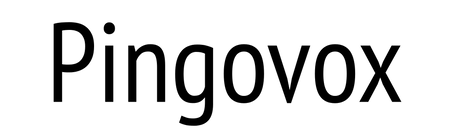A common question I see people ask is whether they should buy an iPad, Samsung tablet or Microsoft Surface Pro for drawing. Which is the better tablet for an artist? Which is the best tablet for drawing?
The short answer is they are all good for drawing. The long answer is you should choose based on your workflow and the software you want to use.
Bottom line
If you are using a Mac, it's probably better to get an iPad because there are many shared features between the Mac and iPad. If you're using Windows, the Samsung tablet might be more suitable. And if you're looking for versatility, a so called laptop replacement, the Microsoft Surface Pro 8 is definitely the one to get.
In this article I'll list the pros and cons of each tablet based of my personal experience of having used and reviewed many over the years. More specifically, I will be referring to the M1 iPad Pro 2021, Samsung Tab S8 Ultra and Microsoft Surface Pro 8. These are the best tablets if you need portability. Otherwise, you can just go with pen displays connected to your computer.
Let's talk about the pens that come with the tablets first.
Samsung S Pen
The Samsung S Pen supports palm rejection, tilt and pressure sensitivity.
The S Pen is included with Samsung tablets that support the S Pen.
The S Pen is not included with Samsung tablets that do not support S Pen. If your Samsung tablet does not come with the S Pen, you can't use the S Pen on it even if you buy the pen later.
Original S Pen replacement nibs are difficult to find, but you can get the Staedtler Noris Digital pen nibs that have the same rubberised tip as the S Pen nibs.
Apple Pencil
Apple Pencil supports palm rejection, tilt and pressure sensitivity.
There are two versions of Apple Pencil, both sold separately.

At the time of writing this, Apple Pencil 1 is used by the entry level iPad.

Apple Pencil 2 is used by the iPad models with a flat side for charging and Bluetooth pairing.
Apple Pencil 1 and 2 are not interchangeable due to the different way they charge and pair with the iPads.
The Apple Pencils are US $99 and $129 respectively for the 1st and 2nd gen.
Microsoft Slim Pen 2

Microsoft Slim Pen 2 also supports palm rejection, tilt and pressure sensitivity.
Battery life is rated to last for 15 hours. Note that the pen cannot be charged pen by attaching to the side of the tablet. Charging requires a separate charger, or the Microsoft Keyboard Cover. Microsoft Slim Pen 2 cost US $129 so you have to factor extra money for the charger or keyboard cover.
One cool feature the Microsoft Slim Pen 2 has is haptic feedback. With compatible apps, when you apply pressure to the pen, the pen will vibrate to mimic the experience of drawing on paper. It works quite well but it's not real friction so the pen tip will still quite smooth on the glass.
Drawing performance comparison
Of the three pens, I would say Apple Pencil and Samsung S Pen are better than Microsoft Slim Pen 2. Between Apple Pencil and Samsung S Pen, it's not easy to say which is better because both are really good at drawing, just that the experience will feel different due to the physical design of the pen.
Apple Pencil and Samsung S Pen are more sensitive when it comes to detecting minimal pressure changes. It's a very subtle difference that can only be seen or felt if you have the three stylus side by side for comparison. The more noticeable difference is the feel of the pen tip, e.g. hard vs soft rubberised. Apple Pencil and Microsoft Slim Pen 2 have hard tips, S Pen has soft tip.

Look closely at the tapered strokes (#3) created by the S Pen. The lines taper smoothly and sharply. That's nice.

These tapered strokes from the Apple Pencil look very similar to the S Pen. The main difference Apple Pencil strokes can start thinner, thicker, then tapers sharply. S Pen strokes start off slightly thicker than Apple Pencil. The difference may not be noticeable unless you have two stylus and tablets side by side to compare. It's not a big difference but it is a difference.

Sketch drawn with Procreate on iPad Pro
Both stylus have minimal initial activation force. However Apple Pencil is slightly more sensitive at minimal pressure which is why it can start a quick tapered stroke with a slightly thinner line. Is it a big deal? To some artists, yes.

Sketch drawn with Concepts on Samsung tablet

These are lines from the Microsoft Slim Pen 2. The lines taper alright but not as smoothly or sharply compared to the Apple Pencil and Samsung S Pen. This would be the main difference between the drawing performance of the three pens.
Personally I'm at a stage where I don't really care which tablet I use as long as it can get work done. Mac vs Windows. iOS vs Android. I don't really care.
If you want the best line quality, Apple and Samsung pens are slightly better than the Microsoft Slim Pen 2.
Other differences between the pens
Apple Pencil and Microsoft Slim Pen 2 use hard tips which produce tapping sound on the glass. Samsung S Pen has a rubberised tip which produces a dampened tapping sound. I don't really care about this because it doesn't affect work.
Apple Pencil and Microsoft Slim Pen 2 are battery powered and requires charging. S Pen is not battery powered. I've an Apple Pencil which is almost three years old and it's still working, even though the battery life is no longer as long as before. You don't have to worry about battery capacity with the S Pen.
Pen nibs from the three stylus can be replaced. S Pen replacement nibs are cheaper.
There are also alternatives to the S Pen such as the Staedtler Noris Digital Jumbo.
I don't use the shortcuts on the two stylus, e.g. tapping on Apple Pencil and the side button on the S Pen. I've had too many accidental clicks that I've turned off the shortcuts.
App ecosystem
My general advice is to choose the device based on the software you want to use. More specifically is the app you want available from the app store?

Apple App Store has a larger variety of drawing and graphic design apps. Procreate is probably the most popular drawing app on the IPad. There's also Adobe Photoshop (tablet version) and Clip Studio Paint (desktop version). There are many more.
One main advantage Apple App Store has over the Google Play Store is there are way more graphic design apps. The big two are Photoshop, Affinity Photo. Go to Youtube and take a look at the thumbnails. The thumbnails are actually graphic designs with typography, text overlay, face cut outs and photo collage. To create those graphic designs with Photoshop and Affinity Photo is easy.

Unfortunately there are no apps quite like Photoshop or Affinity Photo in the Android world. The closest alternatives are Krita and Clip Studio Paint however text editing features are lacking, e.g. lack of kerning and leading. The lack of text editing features in Krita and CSP means I can't use my Android tablet for graphic design, but only for drawing.
When you compare graphic design apps, Android ecosystem currently can't compete with the Apple ecosystem, yet.
For drawing apps, Android and Apple are equally matched despite the larger variety of drawing apps available from Apple App Store. The thing is even if there are countless drawing apps, you'll probably just use one or two.
Procreate on iPad is excellent and there's almost no direct competition from Android. On iPad, there are also Photoshop, Fresco, PaintStorm, Clip Studio Paint and many more.
The best drawing app on Android is probably Clip Studio Paint which is also available on the iPad. The tablet version of CSP has the same features as the desktop version. CSP is certainly not Procreate but it's as capable for drawing. It's certainly nice to have more drawing apps but with CSP, you're really not missing out. Sketchbook and Infinite Painter are pretty good. Oh, there's Medibang Paint Pro and Krita too.
One of my favourite drawing apps Concepts is available on iOS, Android and Windows.
Microsoft Surface Pro 8 and Windows provide versatility as you can get a huge variety of desktop apps, and can let you do things more efficiently compared to what you can achieve with tablets from Apple and Samsung. The main selling point of SP8 is actually Windows OS, in this case Windows 11, because of the versatility. If you're looking for an all-in-one device, SP8 is the one to get. I find that touch gestures don't work as well on the Surface Pro 8 though. On numerous occasions I had to double finger tap several times to get undo to work.
Vector design apps
Good vector design apps are also lacking in the Android world. There are Adobe Illustrator, Affinity Designer and Vectornator which are fantastic vector apps. There just aren't any vector apps on Android that are as good as those two.
Samsung has done an incredible job bringing CSP over in 2020. The popular and power video editing app LumaFusion is also going to be ported over to Android in 2022. Hopefully Samsung can get more graphic design and vector apps to Android.
iOS vs Android
Anyone can come up with a long list of pros and cons for iPad and Samsung tablets. How useful a feature is is subjective and depends on your work and workflow. So let me just highlight some of the main things that I like and dislike about each platform.
Both iPad and Samsung tablets can be used as external monitors. The feature is called SideCar and Second Screen respectively. SideCar has better visual quality and less latency.
Backup on the iPad requires the use of Apple iCloud (subscription based). iCloud backup works great because it backups everything. On Samsung, there's Samsung Smart Switch which is an app you have to install to handle the backups. Windows has Microsoft OneDrive.
File management on iPad is limited and has many issues. File transfers take longer than they should. If the file transfer is corrupted, which happens often, or you just want to cancel your transfer because it's taking too long, you may leave behind orphaned files/folders that cannot be deleted. File management on Android and Windows is the familiar desktop file management. To increase internal storage capacity is a pricy upgrade from Apple.

Some Samsung tablets have microSD card slot for affordable storage expansion.
SamsungDex provides a desktop user experience with moveable resizable floating windows and a taskbar. This works great when paired with a larger external monitor so that you can use your tablet like a computer. There's no such feature on the iPad.
You'll no doubt find benchmarks of how awesome or more powerful the iPad processor is compared to Samsung. When it comes do drawing, the benchmarks don't matter much because the drawing experience is going to be smooth and lag-free.
Software updates?
Apple provides many years of software updates for iPads. However, each iPadOS released is always accompanied by customers complaining about how restrictive iOS can be, and the lack of features or apps that can be found on MacOS. Better file management and external display support are always on the wish list but will probably never come to iPadOS.
Samsung will have 3-4 years of Android OS updates. It's not as long compared to Apple but understand that just because your OS doesn't have updates doesn't mean your apps will stop running.
Surface Pro 8 runs on Window 11 and that will continue to get updates until Windows 12 which is probably many years into the future.
Conclusion
So which tablet has better value for money?
If you compare the base models which are quite similarly closed to US $1099, for drawing purposes I would say the Samsung Tab S8 Ultra provides the best value because it has the S Pen included, microSD card slot, proper file management system and SamsungDex.
If you're using Apple computers, the iPad may provide more value due to the integrated ecosystem, e.g. Air Drop file sharing, Sidecar, iTunes music and movie sharing.
The Microsoft Surface Pro 8 is the most versatile tablet among the three but the base model with just 8GB RAM and 128GB storage is kinda limiting for graphic design and drawing. Be prepared to run out of storage real quick. You can of course upgrade the removable 2230 SSD to a larger capacity if you don't mind some tinkering and re-installing Windows 11. Ideally with Windows, nowadays, it's better to get 16GB RAM and the model with that is more expensive. The good news is Surface Pro 8 has been out for a while and you can find it on discount often.
If you're comparing only the base models, the Samsung Tab S8 Ultra is best. If you want to upgrade, then Surface Pro 8 is the best. 12.9-inch M1 iPad Pro 2021 with 8GB RAM and 256GB storage is US $1199. Microsoft SP8 with Intel i5, 16GB RAM and 256GB storage is US $1259. Pens not included.
If I were to buy a tablet for drawing today, I will choose between the iPad Pro and Samsung Tab S8 Ultra as I already have a computer so I don't need another one (SP8). Tab S8 Ultra works great and can also work as an external display to both Windows and Macs. There's no Apple Air Drop for wireless file transfers, but there are free wifi file transfer services online, e.g. Sharedrop or Snapdrop.
As mentioned at the start of the article, ultimately I recommend you to choose based on the software you want to use.