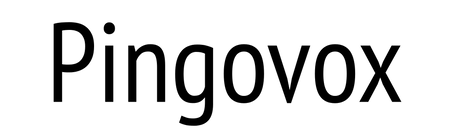Do you use sticker labels every year to label your student cubby mailboxes?
Don’t you hate when they either leave residue on your materials, or don’t come off all the way?
I have found sometimes it is just easier to lay another label over the top so it looks clean, but then after a few years, you have a monster stack of labels piled on top of one another.

Well, how about something easy that you can change out simply every year?
Grab some large binder clips, and either printed out pages of labels, or actual labels themselves and make your very own cubby clips! {I was in a hurry just to get this out and posted for you, so please don’t notice the tape action on the clip. Normally, I would have either used an actual label or used clear packing tape to secure it down nicely.}

Slide these handy clips on bookshelves for your classroom library, student cubbies, or supply shelves in your teacher workroom!
You might want to check out:

Need some new ideas for organizing your classroom environment? This 326 page digital book has you covered!
Includes 50 ad-free articles from Organized Classroom, including topics such as:
- Guided Reading and Lesson Plan Organization
- Options for Making Extra Space in your Classroom
- Easy DIY Projects for Making Mundane Office Supplies Cute Again
- Morning Math Suggestion that Kids will be Begging to do
- New Ways to Use Old Supplies
- A Quick Tech Tutorial that will Save You Money on Classroom Decor
…and even more!
Includes 9 additional freebie files! No need to enter in an email address for each one separately – just click and go!
Do you have multiple sections of classes? Grab several stackable trays and add clips to each as a “turn-in” or “pass-back” tray for student work for each section.
The best part? You can slide them on and off super easy and even change out the theme to match your classroom from year to year as well!

Super simple for students to know where their materials are located in one quick glance!
I even made some fun FREE Cubby Clip Labels in a Hollywood theme! You can even type AND save on this file to edit from year to year!
Simply download the file and then open up in either Powerpoint or Google Slides to edit the text font, color, and size.
Enjoy!

I would love to hear how you might use this idea in your classroom in the comments below! Talk to you soon!
~Charity

The post Cubby Clips! appeared first on Organized Classroom.