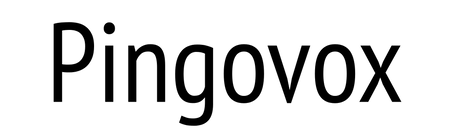Here are some troubleshooting steps to get pen pressure sensitivity to work with Clip Studio Paint (Windows). These fixes should apply to those using pen tablets, pen displays or Windows tablets.
I actually wrote this article as a checklist for myself.
1. Found out whether it's a hardware or software fault?
Is pen pressure working with other drawing apps?
I recommend you install some of these drawing apps to test for pressure sensitivity first:
- Medibang Paint (free)
- Krita (free)
- Microsoft OneNote (free)
- Wacom Bamboo Paper (freemium)
- Concepts (freemium)

Medibang Paint and Wacom Bamboo Paper are the apps I always use for testing because pen pressure will almost always work by default.
If pen pressure sensitivity works with any of the apps listed above, it means it's not the hardware fault of your pen tablet or pen display.
2. Change the preferences for WinTab vs Tablet PC
Inside Clip Studio Paint, go to menu File-Preferences (Ctrl+K) to open the Preferences dialogue box, choose Tablet from the list of tabs.

Under "Using tablet service", toggle between the two options Wintab and Tablet PC, then test for pen pressure.
Pen pressure should work now. Changing other settings further down is usually not necessary.
"Wintab" is actually meant for pen tablets and pen displays that connect to a computer. "Tablet PC" is meant for Windows tablets or those touchscreen 2-in-1 convertible laptops. The thing is Windows sometimes doesn't know which driver to use so it uses the wrong driver. Hopefully buy toggling between Wintab and Tablet PC, you can get pressure to work.
3. Check Windows Ink
If pressure still doesn't work after step #2, try toggling Windows Ink on or off.
With Windows Ink on or off, you may have to go through step #2 again.

Most drivers for pen tablets and pen displays should have the Windows Ink option under Pen Settings.
This should apply for drivers from Huion, XP-Pen, Gaomon, Veikk, Artisul, Ugee, Parblo, Bosto and other brands.
Wacom users
If you're using Wacom drivers, you may have to use Reset Settings.