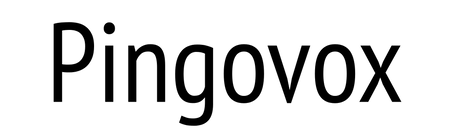Drawing display makes creative tasks limitless – as long as the software works properly.
Adding a drawing tablet to your workstation can make creative tasks like photo editing/touchups and drawing much easier to complete. I remember working with a pen and tablet on video graphics many years ago and feeling that for precision edits, the pen and tablet worked better than a standard mouse did.
This was during a time when iPads weren’t even released yet. So, full touchscreen displays were completely unheard of. Today, they are much more commonplace and over the past few weeks, I’ve had the pleasure of testing out the Studio VK2200 Pro by Veikk. It’s a massive 21.5-inch touch-sensitive display that is designed to take the place of your mouse for creative tasks.

About Veikk & Studio VK2200 Pro
Veikk was founded in 2009 and has focused on connecting users with innovative products that combine technology and creativity. To date, Veikk’s products are sold in more than 100 countries. They are used in a variety of tasks including drawing, signing, e-learning, and gaming.
The Studio VK2200 Pro is a 21.5-inch, 1920×1080 IPS full laminated display. It features 120s RGB/92% NTSC of true-to-life color and 16.7 million pixels. The display is slim at only 17mm thick. Users can connect it to their computer using the dual-head USB-C cable or HDMI cable that is provided.

Main Features
On-Display Shortcuts: Studio VK2200 Pro comes with two customized Quick Dials and eight SilentPress Shortcut Keys, allowing you to keep the creativity flowing. You can set functions in the driver like zoom in/out, brush+/- and undo, etc. with two Quick Dials to process eight customized functions in the meantime.
Battery-free Pen: P05 battery-free digital pen, with 8192 levels of pressure sensitivity, 60° tilt, and 290PPS high report rate, experience drawing and taking handwritten notes with the same feeling you get with pen on paper. Exceptional accuracy and smoothness.
Adjustable Viewing Angle: Users can adjust the Studio VK2200 Pro display to different angles between 15º and 85º.
Compatible with a Variety of Creative Apps: Designed for productivity, the Studio VK2200 Pro is compatible with apps such as Photoshop, Illustrator, CorelDRAW, SketchBook, Medibang, Krita, and Clip Studio.
Compatible with Common Operating Systems: Studio VK2200 Pro is compatible with Windows 10/8/7 and above, macOS 10.12 and above, Chrome OS 88 and above, Linux and Android. Easily switch, post your artwork, and express yourself on social media.

Specs
- Model: VK2200PRO
- LED Type: IPS
- Dimension: 556(L) x 329(W) x 16.6(H) mm(Not including Stand)
- Active Area: 21.5 inch (476.64 x 268.11 mm)
- Full Lamination: YES
- Screen Resolution: 1920 x 1080
- Brightness: 270 cd/
- Visual Angle: 178°(H) – 178°(V)
- Support Color: 16.7M
- Color Gamut: 92%NTSC
- Pen: P05 Battery-free Pen
- Pen Pressure: 8192 Levels
- Tilt: 60 Degree
- Pen Resolution: 5080 LPI
- Reading Height: MAX15 mm
- Keys: 8 Shortcut Keys, 2 Quick Dials
- Interface: DC Power in, USB-C, HDMI
- Input Voltage: AC 100~240v 1.4A
- Output Voltage: DC 12V 3V
- OS Support: Windows 11/10/8/7, Mac OS 10.12 (or later), Chrome OS 88 (or later), Linux(Ubuntu/elementaryOS/Pop!OS/ezgo/debian/mint/mageia/centOS/Arch), Android 6.0 (or later)

What’s in the Box
- 1 x Pen Display
- 20 x Pen Nibs
- 1 x Power Adapter
- 1 x HDMI Cable
- 1 x Drawing Glove
- 2 x P05 Battery-free Pen
- 1 X Nib Extractor
- 1 x Power Cable
- 1 × USB-C to USB-C Cable
- 1 x Cleaning Cloth
- 2 x Pen Case
- 1 x Pen Stand
- 1 x USB Cable
- 1 x Quick Start Guide
Some Bumps in the Road
Overall, my experience with the VK2200 Pro has been positive. I have, however, had a few bumps in the road. Let me get through those first.
When I first received the drawing tablet, I got it out and set it up with my M1 MacBook Air. Then, the pen wouldn’t work. I had to go through the process of uninstalling and reinstalling all the software and drivers for the display before it would work.
Then, once I got it working, I discovered that my MacBook Air doesn’t have dual-display support natively. So, that meant that I had to disconnect my MacBook Air from my main workstation dock and its external display in order for the Veikk to register as a connected display.

Finally, after I got everything ready to go, the settings for the Veikk tablet would occasionally appear invisible. This is a ‘known’ problem with Veikk if you have a driver for another tablet installed. At this time, I do not have any other tablets on my system other than the Universal Control from Apple that allows me to connect to my iPad.
I read where other users have been able to restart the Settings Panel for the Veikk tablet and get the settings to reappear but even after a complete restart of the computer, the settings remained invisible. Fortunately, I was able to adjust the area for the pen’s mapping because the images were still available otherwise the pen would have remained on my laptop’s desktop as a mouse cursor.
I also noticed that when I started using the VK2200 that my laptop started slowing down. There were little tasks that my computer normally tears through that it stuttered on when I started using the tablet. I tried simply scrolling on a website and my entire computer would simply lock up. I don’t really know if the display caused this issue or it if was just a coincidence but after I unplugged the display, my computer started performing normally again.
Since this is a known issue with Veikk, I’m hopeful that they will be able to update the software and provide a better experience for the tablet’s users. This handful of issues definitely soured my experience with the Studio VK2200 Pro but like I said, even with these issues, my experience was still positive overall.

Overall Experience
The build quality of the VK2200 Pro is wonderful. The screen is incredibly thin but it’s very sturdy. The stand that the display rests on is fully adjustable so that you can have it standing practically vertical or laying almost completely flat if you prefer. It’s a heavy plastic stand that locks into place as you lift it up or lower it. There is a push button latch on it that must be pressed to unlock the stand for adjustment I never had any issues with the stand not supporting the display.
The display itself seems fairly tough as well. I like that Veikk includes a glove along with the accessories so that you can avoid unsightly smudges as you work and because the screen seems to be scratch resistant, it can endure a lot of standard use. With long-term use, the screen may start showing signs of wear. I did also notice that while it doesn’t affect the general use of the screen, it does collect a lot of dust. A cleaning cloth is enclosed with the display which would be adequate for wiping the screen off.
The pen is lightweight and feels durable. Two pens are sent with the display and they have two customizable buttons on them. Many pen tips are also enclosed with the display so that you can easily replace them when they wear down. I thought the pen was sensitive enough for my basic use and it seemed to be pretty accurate based on where I was touching the screen. I would have liked to be able to calibrate them better, but given the issues I had with the tablet settings plug-in, that wasn’t an option for me.

The pens come with travel sleeves that appear to be made from felt. There is also a single stand for the pen to be stored on a desktop when it’s not in use. One of the biggest perks of the pen is that it does not contain a battery. I used the pen for some touch-up work in Affinity Photo and it was adequate for my needs. If I were an artist though and wanted to do pen & ink style drawings, I’m not sure if it would be accurate enough for me.
Final Thoughts
The display, size, and overall performance of the Veikk Studio VK2200 Pro Display Tablet are very good — especially for its price point. At a 1080p HD resolution, I think the screen looks remarkable and the pen was very responsive to commands. I do feel strongly that the software/drivers need a lot of work.
Do I recommend this tablet? Yes. It is much more affordable than most of the alternatives and out of the box, you can start using it with its default settings. The Studio VK2200 Pro is an impressive display with a few kinks that need to be worked out. And over time, I’m sure updates will be made that will cover most of the issues I saw.
For more information, visit veikk.com, Facebook, or Twitter.