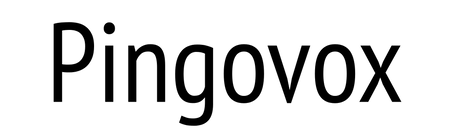Introduction
Have you ever gazed upon a perfectly aligned design and wondered, How did they achieve such precision? or perhaps marveled at the effortless flow of elements within a website layout? Chances are, you were witnessing the magic of line grids – the invisible framework that underpins countless successful designs.
As a designer who's spent countless hours immersed in the world of pixels and grids, I can't stress enough how crucial understanding line grids is for anyone involved in visual communication. They're not just some arbitrary set of rules; they're the very foundation upon which clarity, harmony, and visual impact are built.
So, whether you're a seasoned designer looking to refine your process or a curious beginner eager to unlock the secrets of compelling compositions, join me as we delve into the fascinating world of line grids. Together, we'll demystify their principles, explore their practical applications, and empower you to wield their power in your creative endeavors.
What is a Line Grid?
At its core, a line grid is a structured system of vertical and horizontal lines used to organize and align elements within a design. Think of it as the invisible scaffolding that provides support and structure to a building – except in this case, our building blocks are images, text, logos, and other design components.
Line grids serve as a framework for consistency and visual harmony, ensuring that every element has a designated place and relationship to other elements on the page. They help designers achieve a sense of order and balance, guiding the viewer's eye through the content in a logical and aesthetically pleasing manner.
Key Characteristics of Line Grids:
- **Structure and Order:** Provide a clear visual hierarchy and guide the placement of design elements.
- **Alignment and Consistency:** Ensure that elements align properly, creating a sense of unity and cohesion.
- **Balance and Proportion:** Help achieve visual balance by distributing elements evenly across the design space.
- **Improved Readability:** Enhance the readability of text-heavy layouts by providing a clear structure for columns and margins.
- **Enhanced User Experience:** Make designs easier to navigate and understand, improving the overall user experience.
Types of Line Grids:
While the concept of a line grid might seem simple at first glance, there's a surprising amount of variety within this seemingly straightforward framework. Different types of line grids offer unique advantages depending on your specific design needs and goals. Let's take a look at some of the most common types:
1. Manuscript Grid:
As the name suggests, the manuscript grid is primarily used for organizing large blocks of text. It typically consists of a single column with generous margins, making it ideal for books, articles, and other text-heavy publications.
2. Column Grid:
The column grid is one of the most versatile and widely used types of line grids. It divides the design space into vertical columns, providing a framework for arranging text, images, and other elements in a structured manner. Column grids are highly adaptable and can be customized to accommodate various content types and design styles.
3. Modular Grid:
Taking the concept of columns a step further, modular grids introduce horizontal divisions, creating a series of modules or cells within the grid structure. This allows for even greater flexibility and control over element placement, making modular grids suitable for complex layouts with diverse content.
4. Baseline Grid:
Unlike other line grids that focus on the overall structure and alignment of elements, the baseline grid emphasizes the vertical rhythm of text. It introduces horizontal lines that correspond to the baseline of the text, ensuring consistent line spacing and improving readability. Baseline grids are particularly useful for designs with multiple columns of text, helping maintain a sense of visual harmony and flow.
How to Create a Line Grid:
Now that we've explored the different types of line grids let's dive into the practical aspect of creating one. While the specific steps may vary depending on the software you're using, the underlying principles remain the same. Here's a general workflow you can follow:
1. Define Your Canvas:
Start by determining the dimensions of your design space. This will serve as the foundation for your line grid. Consider the medium for your design – whether it's a website, a printed brochure, or a mobile app – as each platform has its own standard dimensions and constraints.
2. Choose a Grid System:
Based on the nature of your content and your design goals, select the type of line grid that best suits your needs. Consider factors such as the amount of text, the number of images, and the overall complexity of your layout.
3. Determine Column Width and Gutter Size:
For column-based grids, decide on the number of columns and the spacing between them, known as the gutter. The width of your columns and gutters will depend on the overall width of your canvas and the amount of content you need to accommodate.
4. Establish Margins:
Set margins around the edges of your canvas to provide visual breathing room and prevent elements from feeling cramped. Margins help define the active area of your design and guide the viewer's eye toward the content.
5. Incorporate a Baseline Grid (Optional):
If your design is text-heavy, consider incorporating a baseline grid to ensure consistent line spacing and improve readability. Align the baseline of your text to the horizontal lines of the grid.
Best Practices for Using Line Grids:
Mastering the art of line grids involves more than just understanding their technical aspects. It's about developing an intuitive sense of how to utilize this powerful tool to enhance your designs and create truly captivating visual experiences. Here are some best practices to guide you on your journey:
1. Embrace White Space:
Don't be afraid to embrace white space – the empty areas between elements in your design. White space, also known as negative space, is not merely empty space; it's a crucial design element in its own right. It allows your content to breathe, improves readability, and creates a sense of visual hierarchy.
2. Prioritize Visual Hierarchy:
Use your line grid to establish a clear visual hierarchy, guiding the viewer's eye through the content in order of importance. Place the most critical elements in prominent positions within the grid, such as at the intersections of columns or along the top of the page.
3. Maintain Consistency:
Consistency is key when working with line grids. Once you've established a grid system, stick to it throughout your design. This will create a sense of unity and cohesion, making your design feel more polished and professional.
4. Don't Be Afraid to Experiment:
While it's important to adhere to the principles of grid-based design, don't be afraid to experiment and break the rules occasionally. Sometimes, a slight deviation from the grid can create visual interest and make your design stand out from the crowd. The key is to be intentional with your deviations and ensure they serve a specific purpose.
Line Grids in Web Design:
In the realm of web design, line grids play a pivotal role in creating visually appealing and user-friendly websites. They provide the underlying structure for responsive layouts, ensuring that websites adapt seamlessly to different screen sizes and devices.
CSS Frameworks and Grid Systems:
CSS frameworks like Bootstrap and Foundation have popularized the use of grid systems in web design. These frameworks provide pre-built grid classes that make it easy to create responsive layouts without having to write complex CSS code from scratch.
Benefits of Using Line Grids in Web Design:
- **Responsive Design:** Line grids form the backbone of responsive web design, allowing websites to adapt fluidly to various screen sizes.
- **Improved User Experience:** Well-structured grids enhance website navigation and make content easier to consume, leading to a more positive user experience.
- **Faster Development Time:** CSS grid systems streamline the development process by providing pre-built grid classes, reducing the amount of code required.
- **Consistency and Maintainability:** Grids promote design consistency across different pages of a website, making it easier to maintain a cohesive look and feel.
Examples of Line Grids in Action:
To truly appreciate the power and versatility of line grids, let's look at some real-world examples of how they're used in various design disciplines:
1. Editorial Design (Magazines, Newspapers):
Magazines and newspapers rely heavily on line grids to organize their content and create visually appealing layouts. Column grids are commonly used to structure articles and advertisements, while baseline grids ensure consistent line spacing and enhance readability.
2. Web Design (Websites, Landing Pages):
Modern websites utilize line grids to create responsive layouts that adapt to different screen sizes. CSS frameworks like Bootstrap and Foundation provide pre-built grid systems that simplify the process of creating grid-based layouts.
3. Mobile App Design:
Mobile app interfaces benefit from line grids by ensuring consistency and ease of navigation. Grid systems help designers align UI elements precisely, creating a visually harmonious and user-friendly experience.
4. Branding and Identity Design (Logos, Business Cards):
Even in branding and identity design, line grids play a subtle yet crucial role. Logos and other brand elements often incorporate geometric shapes and alignments based on grid systems, creating a sense of balance, structure, and professionalism.
Conclusion:
As we've discovered throughout this exploration, line grids are far from mere aesthetic embellishments; they're the invisible architects of compelling design. By understanding the principles and best practices of grid-based design, you unlock a powerful toolset to elevate your creative endeavors.
Whether you're crafting a captivating website layout, a visually stunning magazine spread, or a user-friendly mobile app interface, line grids provide the structural foundation upon which clarity, harmony, and visual impact are built. So, embrace the power of the grid, experiment with its possibilities, and watch as your designs reach new heights of sophistication and visual appeal.