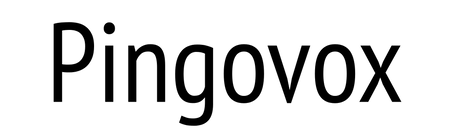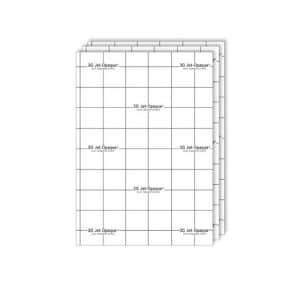Logos or designs on items for gifts, a business, or just for yourself need to look good and last a long time. For high-quality results, you need to use the best heat transfer paper, like the ones in our reviews below. This paper gives you image transfers that won’t fade or crack after the first washing, plus will maintain their bright colors for a great-looking piece.
There are a wide variety of transfer paper options on the market. We chose the top six for our reviews. Our favorite is the NuFun Activities Inkjet Heat Transfer Paper, which is for a variety of dark fabrics. It is versatile, with great color quality, and easy to use for beginners and experts alike. We also have a few other options for light fabrics, sublimation ink, or other materials, like glass or metal, so you can get the exact sheets to meet your needs.
When choosing heat transfer paper for your projects, there are a few features you may want to look at first. The size of the sheets is one since this tells you how large your designs can be. How many sheets come in the pack is also important, so you know how many transfers you can do. Different sheets work for different materials, so you should also check out which ones it’s recommended for to be sure it will work with the materials you plan to use. To help you choose the best heat transfer papers for your upcoming projects, we have created a comparison table with in-depth reviews and a buying guide discussing these features and many more.
-
Editor’s Choice: NuFun Activities Inkjet Heat Transfer"A top-selling product from NuFun designed for dark-colored fabrics, paper, and more."
-
Best Dark/Light Transfer Paper: Printworks Dark T-Shirt Transfers"Despite what its name suggests, the manufacturer claims it’s equally awesome for both dark and light fabrics."
-
Premium Pick: Neenah 3G Commercial Quality Heat Transfer Paper"This commercial-grade paper comes in a pack of 100 and is suitable for any desktop inkjet printer."
-
Best Sublimation Transfer Paper: S-RACE Sublimation Paper"This option is best to use for polyester-coated surfaces such as metal, glass, wood or ceramics."
-
Best Inkjet Transfer Paper: PPD Inkjet Transfer Paper"Designed specifically for light and white fabrics, this option will impress you with the results."
-
Best Value: Avery Printable T-Shirt Transfers"Featuring probably the best cost-value ratio, these papers are a great choice for dark fabrics."
Top 6 Heat Transfer Paper Sets Review 2022
NuFun Activities Inkjet Heat Transfer
- Sheets in the pack: 50
- Dimensions: 8.5 x 11 inches
- Best for: dark-colored cotton, poly blends, canvas, craft paper, etc.
More features: suitable for iron or heat press
These sheets from NuFun Activites have a lot of great features that make them the best heat transfer paper for dark shirts, pillow cases, canvas, and many other of your favorite craft options. It works on so many fabrics and other items that it is one of the most versatile heat transfer paper options around.
Not only is this transfer paper great with multiple materials, it is also versatile in how you can use it. You can use any inkjet printer to print out your favorite designs onto the paper, without worrying about making mirror copies or altering it before printing. You can also use it to print out a coloring page for you and your little ones to color yourselves right onto the paper. If you prefer to leave it white, you can even cut this paper into letters or designs without any color at all.
Transferring the images onto your dark items is easy to do, using your home iron or a heat press and any hard, flat surface. The liner is a bit tricky to peel off for those with short nails but not impossible to deal with.
There are fifty 8.5 x 11-inch sheets in each pack, so you have enough to test out your skills for a decent price. The finished product has fantastic color quality and is machine washable on cold. You can even dry them in your drier on low or air dry them instead.
What do we love it for?
- Versatile use
- Great color quality
- Easy to use
- Machine washable
What were we disappointed with?
- Tricky to peel before ironing
Printworks Dark T-Shirt Transfers
- Sheets in the pack: 30
- Dimensions: 8.5 x 11 inches
- Best for: dark and light/white 100% cotton/poly cotton blend fabrics
More features: made in the USA; fade-resistant coating
Though most transfer papers work for either dark or light-colored fabrics, Printworks has one that you can use for all colors on your project list without swapping out sheets as you work. It works best on any of the 100% cotton or poly cotton blends as well, so you can create a variety of t-shirts, pillows, bags, and other items for your family and friends.
These heat transfer papers have simple instructions that even a beginner can follow with no mistakes. You can print your chosen designs using almost any inkjet printer, with no special software needed, though there are several project ideas and printable designs available from Printworks if needed.
Once you’ve chosen your design and printed it out, it is quite easy to trim away any excess paper using scissors or a dedicated cutting machine. Then you peel off the backing and place it where you want it on your chosen fabric item. The overlay sheet used for ironing is included and reusable for added convenience.
You can use your normal home iron for heat pressing the transfer sheet to your t-shirt or whatever else you’re using. If you plan to do a lot of items at once, a heat press may get the job done a bit faster, especially for larger designs. You can order these sheets in packages of 5 all the way to 300, so you can do as many projects as you like.
Why did it make our list?
- Dark and light fabric compatible
- Fade-resistant coating
- Easy to use
- Durable
What is not ideal about it?
- A bit pricey
Neenah 3G Commercial Quality Heat Transfer Paper
- Sheets in the pack: 100
- Dimensions: 8.5 x 11 inches
- Best for: dark-colored materials
More features: commercial grade paper
The Neenah 3G Jet-Opaque sheets are commercial-grade for high-quality transfers with bright colors that resist fading better than many other brands. They are inkjet heat transfer paper, so you can use them with almost any roll-fed or desktop inkjet printers.
These sheets are easy to use, with no mirroring needed during the printing process. They transfer nicely onto most dark fabrics, though they work best with cotton or other tightly-woven materials. You can use an iron to do your heat transfers, but a heat press gives you the softest feel, the brightest colors, and makes the transfer much more durable for a long-lasting look.
The Neenah 3G Commercial Quality Heat Transfer Paper can be cut or trimmed to size using a wide variety of cutters or plotters, or you can just use a pair of scissors to get rid of any excess paper around your chosen image.
Each package of the Neenah heat transfer paper contains a hundred sheets, each of which is sized 8.5 x 11 inches, so you can print your designs as big or small as you like to fit on your t-shirts, pillow cases, tote bags, or anything else on your crafting list.
After your transfer is finished, you do need to wait 24 hours before washing it in cold water in your washing machine or wearing it to show off your skills. You can also put it in your dryer on low heat though air drying is best.
Why did it make our list?
- Resists fading
- High quality
- Vivid colors
- Soft feel
What is not ideal about it?
- Tricky to remove backing
- Relatively pricey
S-RACE Sublimation Paper
- Sheets in the pack: 100
- Dimensions: 11 x 17 inches
- Best for: polyester-coated surfaces such as metal, glass, wood or ceramics
More features: 120 GSM; made in Germany
Unlike the rest of heat transfer papers for t-shirts and other cotton items in our reviews, the S-RACE Sublimation Paper is designed for those polyester-coated items on your craft list. This includes items made of materials like ceramics, glass, wood, or metal, including mouse pads, cups, and key rings. Of course, you can also use them on your polyester clothing items as well.
This paper works with all types of sublimation printers, creating transfers with extremely bright colors and sharp lines. This is due to the high ink absorption rate, soaking it up into the transfer sheet in very little time. The transfer process is also faster than other types of transfers, so you don’t need to spend a great deal of time on each piece. This lets you get more of your projects done quickly and easily.
Another benefit of the S-RACE sublimation sheets is that they create consistent pieces in terms of quality and results, making these a great choice for businesses or other professional projects. It also costs very little for a pack of one hundred sheets, especially when you consider that they are 11 x 17 inches each.
The only downside to these sheets is that it can be hard to tell which side is the right one to print on. Once you get the hang of it, this should no longer be an issue. These sheets work best on lighter fabrics.
What are its best features?
- Fast ink absorption
- Sharp lines
- Bright colors
- Great low price
What could be improved?
- Hard to tell which side to print on
- Not ideal for dark fabric
PPD Inkjet Transfer Paper
- Sheets in the pack: 100
- Dimensions: 8.5 x 11 inches
- Best for: light colors and white iron-able fabrics
More features: compatible with all inkjet printers
If you’re in the market for the best heat transfer paper for inkjet printers, this PPD paper is a great option. It is made of silicon, which not only gives you an extremely durable transfer onto your favorite heat-resistant fabrics, it also creates a great-looking image that will last for quite a while.
These sheets come with instructions that are easy to follow, even if you’re new to these types of projects. As well as working with any inkjet printer, they are also compatible with all of the inks these machines use, even the generic ones. You can use an iron with 1,400 watts or higher or a heat press to do your transfers. Be sure to use a hard surface as well so that the heat is applied evenly over the paper and fabric for a proper transfer.
You can also choose to peel the transfer paper off when either hot or cold, each of which gives you different results. Hot peels will give the transfer a matte finish, while cold peeling has a glossy finish.
These heat transfer papers are best used with light-colored items, like t-shirts, pillow cases, tote bags, and much more. They don’t work with dark colors, though PPD does make dark heat transfer paper if needed. After 24 hours, the finished products are fully machine washable.
What makes it stand out?
- Works with multiple fabrics
- Simple directions
- Decent price
- High-quality finish
Which disadvantages must you keep in mind?
- Image must be printed backwards
Avery Printable T-Shirt Transfers
- Sheets in the pack: 30
- Dimensions: 8.5 x 11 inches
- Best for: dark-colored 100 percent cotton or poly cotton blend fabrics
More features: fade-resistant
Those who need some transfer paper for dark shirts, bags, or pillows made of cotton or a poly-cotton blend may want to try out the Avery Printable T-Shirt Transfers. These sheets are easy to use, with simple instructions. Avery even offers free templates, clip art, and fonts that you can customize without any downloads required or you can make your own to print out for your projects.
There are six packages of five sheets in each pack, giving you a total of 30 transfer sheets. All of these are made using Avery’s unique color shield technology, which helps reduce fading. Even after twenty washes, your patterns still look good, with bright colors and no bleeding.
You can add your chosen designs to the sheets using an inkjet printer. You can also trim them using an electronic cutter like Cricut, or you can carefully do so with a pair of scissors. Once you’ve trimmed the sheet, all you need to do is peel away the backing, place the design on your chosen material face-up, and cover it with the included tissue paper. Then use your iron or a heat press machine to complete the transfer.
These sheets are a bit pricey when compared to other brands, though their versatility and the extras offered by Avery may make them worth the price. The simple process makes it easy to make gifts, crafts, or anything else you like.
Why are we impressed?
- Color shield technology
- Free templates and designs
- Quality results
- Easy to use
What negatives must you be aware of?
- Expensive
Things to Consider
The best transfer paper for a heat press or even a household iron is a great place to start creating your own, incomparable designs since these sheets have simple directions, come in a few different sizes, and take very little time from start to finish, so you can use them for multiple projects in a single day if needed. If you’re still unsure if using heat transfer papers is right for you, check out the sections below to learn more about these crafting pieces.
Features to consider when choosing heat transfer paper
There are a few features to consider when choosing heat transfer paper for your projects. They are not all the same, so knowing what to look for will help you make the most informed decision possible.
Dimensions
The dimensions of the heat transfer sheet tell you the largest size your chosen design can be. For instance, the Neenah 3G Commercial Quality Heat Transfer Paper is 8.5 x 11 inches, which is quite common for these products. This means that your designs must fit within these dimensions for them to print out properly. Of course, you can also choose smaller designs or print out a couple on one sheet if they can fit since you will be trimming away any excess before transferring them to a t-shirt or other type of garment.
If your projects require larger designs, there are also larger sheet sizes available. The S-RACE Sublimation Paper has dimensions of 11 x 17 inches, so you can make designs to fit these sheets for any of the big projects on your list.
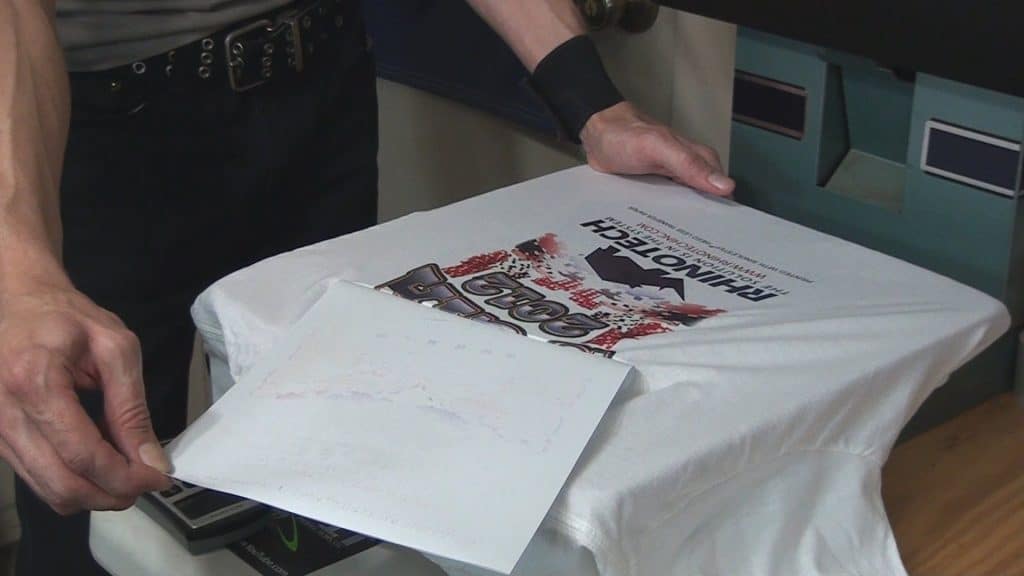 How many sheets are there in the pack
How many sheets are there in the pack
The number of sheets in each pack tells you how many transfers you can do from that specific pack. In our reviews, there are varying amounts of sheets, depending on which brand you’re purchasing. For instance, the Avery Printable T-Shirt Transfers comes in a pack of 30 sheets, which is fine for someone using them for a few gifts or favors for a birthday party.
The NuFun Activities Inkjet Heat Transfer comes in a pack of 50 sheets, so you have a few more transfers to use for whatever projects you have in mind. If you’re only using a few at a time, a pack of this size will last for a while, though for those using these transfers for multiple projects will be buying more of them in no time.
If you do have a lot of heat transfer projects in the works, a larger pack of 100 sheets will come in handy, especially if you’re adding logos to items you plan to give away or sell to promote your business. The more sheets you have on hand, the more of your items you can keep in stock.
Which materials it’s recommended to use for
There are a couple of things to consider when choosing the materials that you plan to use with your transfer paper. One is the type of material since different transfer papers work better with fabrics like cotton or poly-cotton blends, and others are meant for polyester-coated surfaces like glass, metal, or wood. If you use the wrong paper for your chosen garment, the finished project may not have the quality or durability you’re expecting.
You should also consider the color of the material you’re using as the transfer paper for light-colored materials is used differently than the paper for dark ones. The PPD Inkjet Transfer Paper is for light fabrics and requires you to mirror the image when printing. This type of paper uses a transparent polymer film that sticks to the fabric during the heat transfer process, which helps retain the bright colors of the image you`ve printed. Any empty space around the image is the same color as the fabric, so there is no need to trim away the edges unless you want to.
The NuFun Activities Inkjet Heat Transfer Paper and other dark transfer papers use an opaque polymer film. They don`t require mirroring since you remove the backing before you place it on the fabric, so it is face-up before you press it. This area around the image on the film will appear white on the fabric, so it is best to trim away the excess for a cleaner design on the finished product.
Type of printer to use
Another thing to consider with heat transfer paper is the type of printer you need to use with it. Inkjet printers are one of the most common types since they are easy to use and rather inexpensive to buy. That`s why many of the transfer paper brands create paper that is compatible with these types of printers. The paper is specially coated to work with the inkjet ink, giving you bright colors that last a while. The inkjet transfer paper is great for cotton or poly-cotton blends.
As its name suggests, the S-RACE Sublimation Paper works best with a sublimation printer. The ink used in these printers goes from solid to gas with no liquid stage in between. When the image is printed onto the transfer paper, it solidifies, giving you a full-color image that is crisp and clean, identical to the one on your computer screen. The sublimation transfer paper is best used with synthetic fabrics like polyester or poly blends. You can also use it for polyester-coated hard surfaces, like dishes or glass. These types of printers and their ink are more expensive, though, so they are rarely found in the average home, however, they are a good choice for commercial use.
There are also laser heat transfer paper options available, though we have not reviewed any of these in this article. The laser transfer process is similar to the inkjet transfers in the method and the types of fabrics you can use the sheets with. Laser transfer paper is high-quality and gives you excellent transfer results. The downside is that the sheets and the laser printer itself are both pricier than the inkjet products, so are better for large-scale commercial use.
Other features
The features we`ve described above are the most important ones to look for when choosing a heat transfer paper for any of your designs. Of course, there are a few extras you can check out as well to ensure you`re getting the highest quality paper possible.
You may also want to check to see if the paper you`re buying has any type of money-back guarantee, just in case that fade-resistance we just described isn`t living up to your standards. This will also cover any other issues you have with the quality of the paper you`re using and the finished product. If you`re not happy with the results, even when following the directions to the letter, you shouldn`t have to lose money on an inferior product.
Though it isn`t always listed on the transfer paper, some of them also display the GSM, or grams per square meter, which is the unit of measurement they use to describe the weight of each sheet. The higher the GSM, the thicker the paper will be. You don`t want transfer paper that is too thick, or it may take longer to heat press or iron, plus it will be harder to peel off. A GSM between 90 and 120 is best as this is the average weight of normal copy paper.
How to transfer an image onto fabric
 The method for transferring an image onto fabric varies if you’re using light or dark heat transfer paper, so we’ll cover both here. As well as following these tips, be sure to read the directions included with the transfer paper for proper pressing and washing instructions.
The method for transferring an image onto fabric varies if you’re using light or dark heat transfer paper, so we’ll cover both here. As well as following these tips, be sure to read the directions included with the transfer paper for proper pressing and washing instructions.
Light Heat Transfer Method:
- Create or choose your image, mirroring it on your computer, and print it out.
- Place your garment on a hard surface (table, floor, etc.) and iron out any wrinkles.
- Place the transfer paper on your chosen garment with the image down.
- Press it as directed (if using an iron, do not use steam).
- Remove the backing from the transfer paper.
- Wait 24 hours before washing or wearing the garment.
Dark Heat Transfer Method:
- Create or choose your image and print it out (No mirroring).
- Trim away the edges.
- Place your garment on a hard surface (table, floor, etc.) and iron out any wrinkles.
- Remove the backing to the transfer paper.
- Place your transfer paper on your chosen garment with the image up.
- Cover the transfer paper with parchment paper.
- Press it as directed (if using an iron, do not use steam).
- Allow the transfer to cool for a few minutes, then remove the backing.
- Wait 24 hours before washing or wearing the garment.
FAQ
Yes, you can use a regular home iron with heat transfer paper. You do need to be careful with them, though. It requires the right amount of pressure and technique, so it may take some practice to learn the proper method. Too long and your scorch the transfer, while too short won`t allow it to transfer properly. You also need to make sure there is no steam used as this could damage the transfer paper during the transfer process.
Every package of heat transfer sheets comes with detailed instructions on how to use the sheets. This should tell you how high the temperature of your heat press should be and how much pressure to use for the transfer. You can always contact the manufacturer directly or find a video online if you need a more detailed description of the proper procedure. Different transfer sheets do use different amounts of pressure and time, so be sure you`re looking for the brand you`re using for the most accurate information.
If you`re using a quality transfer paper and the proper method for transferring the images, the image shouldn`t peel off, even after repeated washings. This doesn`t mean your favorite t-shirt will stay looking like new forever. All images fade eventually after a few years of washing, but it shouldn`t peel off of the garment you`ve applied it to.
Our Verdict
Using the best heat transfer papers for t-shirts, bags, pillows, mugs, or anything else you`d like to try out can be a simple and fun way to test out your crafting abilities. Though any of the products we`ve reviewed here are good options, we do have a few favorites.
Our top choice is the NuFun Activities Inkjet Heat Transfer Papers, which come in a pack of 50 sheets. They can be used with several types of dark fabrics, giving you great color quality. They are also versatile, allowing you to print images, coloring pages, or letters from any inkjet printer.
The Printworks Dark T-Shirt Transfers come in packs of 30, though there are packs ranging from 5 to 300 sheets if needed. You can choose sheets for dark, light, or both fabric colors, all of which have a fade-resistant coating. This brand also offers free project ideas, designs, and tips on their website.
The Neenah 3G Commercial Quality Heat Transfer Paper offers 100 commercial-grade sheets in the pack. They resist fading, are easy to use, and give you high-quality, durable images every time.
The post 6 Best Heat Transfer Paper Sets for Your Hobby and Business (Spring 2022) appeared first on HouseAndBeyond.org.
Best-Heat-Transfer-Paper.mp4 (52kB)