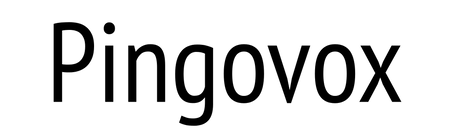Household and office technology has come a long way in just the last decade, let alone the last 20 to 30 years. We have more devices, wired and wireless, in our daily lives than ever before. One downside can be the seemingly inevitable tangle of wires and cords behind your entertainment center, behind your computer, or under your desk. This jumble can make it difficult to move or reconfigure your devices, to pack them for a change of location, or just to find what you need if you need to troubleshoot or change out one component for an upgrade. Read on for some tips on how to organize your cords and wires.
Label them. The best time to do this is when you set your devices up since everything will already be unplugged, but it’s never a bad time to label your cords or wires — especially if they all look pretty much alike. You can do this fairly simply with masking tape and a Sharpie — just write the name of your device on the tape and then make a tape loop around the cable. You can also use washi tape or colored tape to color-code your cords. Just make sure that you have a list or which color goes with which cord!
Bundle them. Bundle up cords to help keep them from getting tangled. There are several low-tech ways to do this. A toilet paper or wrapping paper tube works great in a pinch, as does a sturdy rubber band. If you want something a bit more elegant, Velcro cord wraps are available in many sizes and colors.
Hook them. If you have one or two large cords that get in your way, a sturdy hook on the wall can be a lifesaver. Just install the hook and then drape the cords over the hook. This way, cords stay off the floor and flush with the wall.
Put your powerstrip to work. You know that a powerstrip and surge protector is the best way to safeguard your devices. Choose a power strip that accommodates more cords than you use on the regular. Label the sockets so you know what’s what. Powerstrips with swivel action can also be a great choice — they allow you to easily plug and unplug and separate cords and wires.
Wrap them up. For small cords and wires like headphone wires, phone chargers, and the like, invest in some magnetic wraps or headphone grips — though a rubber band can also a stand-in for a more expensive fix. Wrap each cord snugly on itself and clip it. Label the cords if you plan to store them together in a box, cable cozy, or basket — which is another way to keep things in one place and organized!d
Use a hub. A USB hub on your desk or where you charge your portable devices helps to streamline your cords. The hub plugs into the wall (or to your computer) and you then plug each USB charging cord into the hub. You can create a homemade charging station by labeling each of the USB slots for a specific device or even allowing the cords to live at the hub. (Having a separate cord for travel that stays in your briefcase, laptop bag, or suitcase can also help reduce cord confusion.)
Create or invest in a charging station. With or without the use of a USB hub, a charging station helps to keep everything in its place. Choosing a station with multiple slots or spaces for devices means you can charge everything at once if needed, and all charging takes place in one spot in the house. Label the spaces and the cords in a way that makes sense to you. If you have a large household or each member has many devices, investing in or creating charging stations for each person may be more practical.